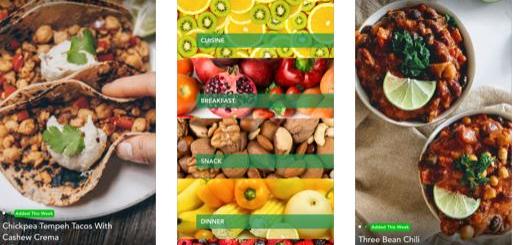How to: Lock/Unlock Your Mac From an iPhone / Apple Watch
0Locking and unlocking your Mac the good old way is not that hard. But it is even more convenient when you can use your iPhone or Apple Watch to get the job done. Here are 4 apps that let you use your iOS devices to interact with your Mac:
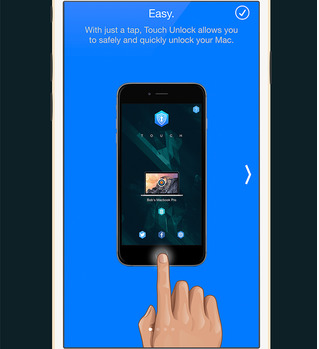
Touch Unlock for iOS: lets you unlock your Mac using Touch ID. You will need a fairly new Mac and an iOS device with a fingerprint scanner to use this.
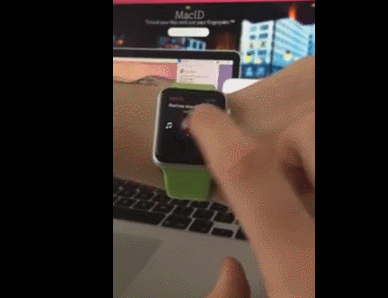
MacID for iOS: lets you unlock your Mac using your fingerprint or smartwatch. You can also control its audio. It works with multiple Macs.

Near Lock: turns your iPhone into a key for your Mac to lock it when you walk away. It lets you set the required distance on which your Mac should automatically lock and unlock.
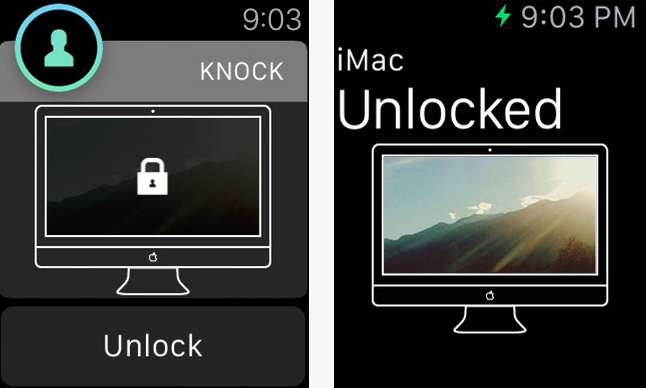
Knock: another app that lets you use your iPhone as a password for your Mac. It is also compatible with the Apple Watch.
Have you found better apps to unlock a Mac using an iPhone or Apple Watch? Please share them here.