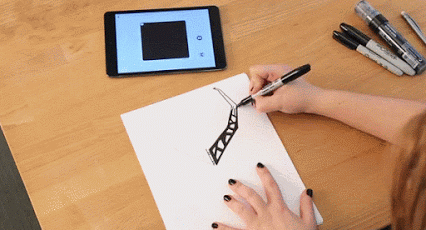
Getting started with 3D printing is going to be much easier when you have a decent 3D printer and some 3D design skills. Not everyone finds designing 3D objects easily. MakerBot PrintShop’s Shape Maker feature is a handy tool that lets you turn your sketches and photos into a 3D printable file. The app is designed to remove the barriers for you to get started with 3D printers.
To get started, just open the app, select Shape Maker, and snap a photo of a drawing. Use the slider tools to select the areas of the drawing to 3D print and let the app does the rest. Files saved will be accessible in the MakerBot Cloud Library. The above video shows Shape Maker in action.
[Source]Every serious photographer and video pro knows the benefits of having high quality key, fill,…
Air fryers are used by many to cook meals with less oil. The Typhur Dome…
This is the VCopter Falcon Mini: a v-shaped bi-copter with 4K video capability that easily…
Robosen's robots have gotten a lot of coverage in the media. They can change form…
In the past few years, we have covered plenty of app connected Rubik's Cubes…
Meet the Garmin vivoactive 6: a new advanced smartwatch that can track your fitness sessions,…