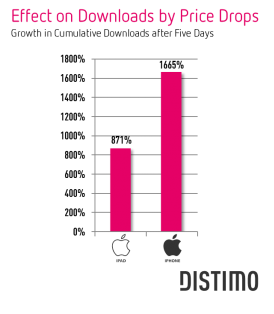4 Solar Photography iPhone Filters for Capturing an Eclipse
0Total eclipses don’t happen regularly, so if you are ever in the path of totality, you should consider capturing everything on video. You can’t do so without a solar safe filter. You don’t damage your eyes without proper protection. As NASA explains:
The best thing to do is to cover the camera lens with a solar filter during the moments before (and after) totality when the sunlight is still blinding. This will eliminate sun blooming and give you a clear image of the solar disk. You can use one of those ISO-Certified sun-viewing glasses that will be available for eclipse viewing to cover the smartphone lens. DO NOT USE SUNGLASSES!
Thanks to these 4 solar filters for iPhone & other cameras, you will be able to capture the sun on your smartphone like a pro:

Solar Snap: an eclipse viewing filter with an app that helps you capture high quality photos of an eclipse on your phone. Its app lets you adjust zoom, exposure, and focus.
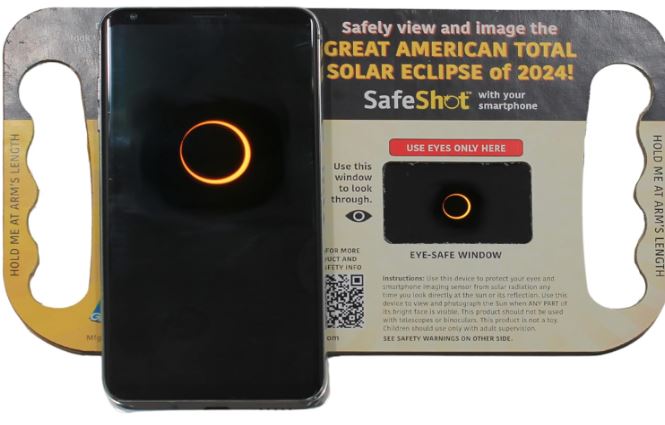
SafeShot: this eclipse filter for smartphones also has a viewing window for your eyes. It meets the ISO standard 12312-2-2015. It is made of recycled materials.

VisiSolar: a smartphone solar imaging filter for your camera. Simply put it on the back of your phone, and you will be able to capture amazing photos. These are not designed for your eyes, though.

TRAVEL SCOPE 60 DX with Adapter and Eclipse Filter: this complete set comes with everything you need to photograph an eclipse. It is a 60mm refractor telescope with an ISO 12312-2:2015 solar safe telescope filter. It holds your phone for hands-free capture.
Have you found better solar filters for eclipse photography with smartphones? Please share them here.