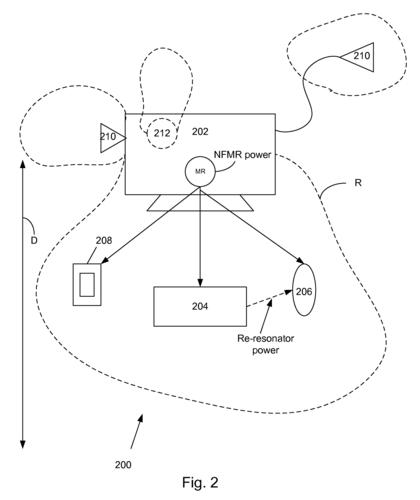Turn Your iPhone Into an External Monitor for Video Production: 5 Tools
0Plenty of pros use external monitors for video production. There are many expensive models on the market already. Thanks to these 5 gadgets, you can turn your iPad or iPhone into an external camera monitor:

Hollyland MARS X: this wireless HDMI system turns your iPhone into an external monitor. It allows monitoring through 3 devices and has a transmission range of over 300ft. It has an OLED display to show battery status, frequency channel, video format, and other useful information.

Teradek Serv Pro: an iOS video monitoring tool for the pros. It lets you monitor audio and video in real-time on your iPhone, iPad, and Android device. It can stream to up to 10 iOS devices that run the Vuer app. It has both HDMI and 3G-SDI inputs.

Accsoon CineEye: another wireless HDMI video transmitter for iOS and Android. It accepts up to 1080p 60fps HDMI signal and transmits it to up to 3 separate mobile devices at the same time over 328′ line of sight. Its app gives you access to convenient features such as false color, peaking, zebra, and histogram.

Zhiyun Wireless HDMI Video Transmitter: can stream to 3 mobile devices at the same time. It has 8 channels to reduce interference. It supports histogram, focus peaking, zebra stripes, monochrome, and custom LUTs.

SlingStudio: a multi-camera production system that lets you connect up to 10 cameras, smartphones and drones and switch between them. It supports streaming to Facebook, YouTube, Vimeo, Twitch, and other platforms. It works wirelessly up to 300 feet.
Have you found better iPhone compatible external video monitors? Please share them here.