Nothing is more painful than losing an iPhone and not having a way to get it back. You can always report your stolen phone or go look for it. But why do that when you can rely on iPhone locator apps to figure out where your device is. While these apps won’t guarantee that you will find your device, they greatly increase the chances of that happening.
If you have lost your iPhone or want to make sure you have a way to track it just in case, these 4 iPhone finder apps may be all you need:

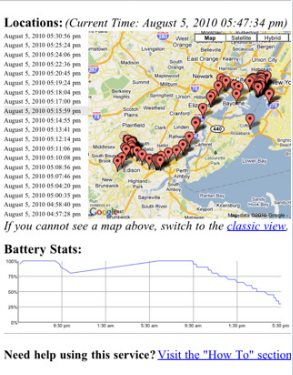
Device Locator: a powerful application that keeps you informed on the location of your device and even tells you how your device is doing battery-wise.

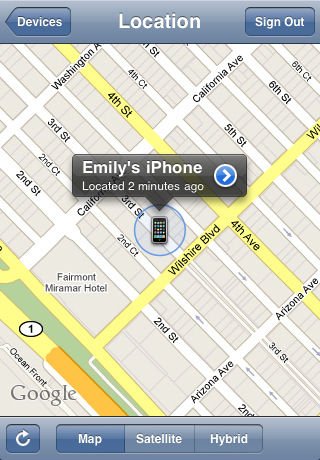
Find My iPhone: Apple’s official service for those who have lost their phone. You are going to need a MobileMe account to take advantage of this app.

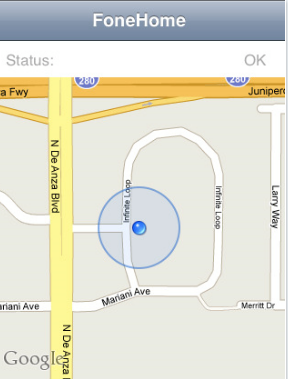
FoneHome: a powerful application that tracks your device in real time as it is being moved. It runs in the background and auto-restarts with your device.
GPS Tracking: it’s not exactly developed for those who have lost their phones, but it is fully capable of tracking anyone. Great choice if you want to track your child or someone missing.
These applications don’t guarantee anything. But they do increase your chances of recovering your lost iPhone (or finding your way to a specific iPhone). They beat the alternative, which is forgetting about your phone and all the information you may have on it.
Have you lost/found your iPhone? Please share your experiences in the comment section.
In order to connect a SSD to your smartphone, you either have to plug it…
We all have old devices that are just sitting around, collecting dust. The iFramix Pro…
In the past few months, we have covered plenty of apps that help you take…
Getting stuck without power is not ideal. There are plenty of power banks that can…
Mowing the lawn is not anyone's favorite activity. We all have to do it for…
Here is one of the smallest SSDs we have seen. It is lighter than a…