In this day and age, learning more about technology and coding is much easier thanks to all the fun tools available to students. Visual programming interfaces are quite useful for kids learning how to code. These 8 visual programming apps help users better understand the fundamental concepts of coding:


Tynker: a visual programming interface to code games and app. It has over 100 step-by-step coding tutorials.

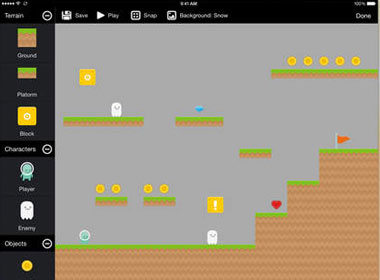
Toy Engine: this app lets you create side-scrolling games on your tablet. It teaches you about programming constructs such as functions and variables.

Tickle: a visual programming interface for robots and drones. It is compatible with BB-8 Droid, Sphero robotic ball, Dash & Dot, and other smart toys.


Pyonkee: based on Scratch, this app lets you use visual blocks to bring your ideas to life. It supports sharing via AirDrop, e-mail, and Dropbox.
Hopscotch: lets you make your own games and publish them. It has many challenges to help you develop new skills.
SPRK Lightning Lab: lets you build and share your own programs using a block-based programming interface. It also has a text-based code viewer.
ScratchJr: this app was inspired by the Scratch programming language. Your children can use graphical programming blocks to make characters move, jump, or dance.
Lightbot: a programming puzzle game that helps you understand procedures, loops, and conditionals. It has 50 levels.
Have you found better visual programming apps for iOS? Please share them here.
The Raspberry Pi is wonderful platform for DIY electronics. You can always build and program…
Manus captured the imagination of many AI enthusiasts a few weeks ago. It is a…
Here is another lens that turns your iPhone into a wildlife camera. The Martvsen Tele-30x…
Marble runs are a lot of fun to watch and even more so if you…
Here is another cool app that you can use to create amazing art on your…
Having to deal with too many cables to keep your favorite Apple devices charged is…