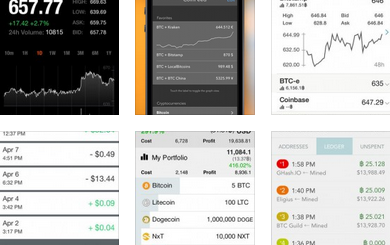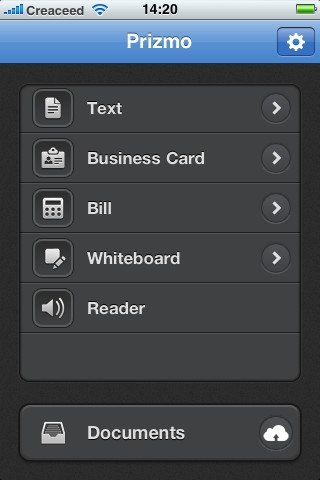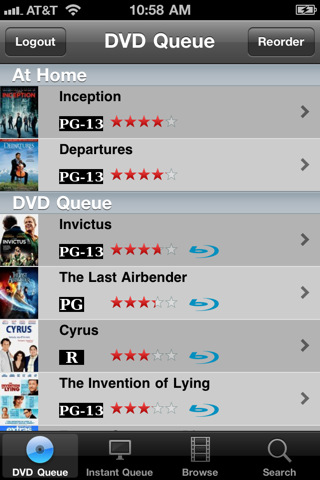8 Video & Photo Blur Apps for iPhone
0In this day and age, you don’t need to use Photoshop and Adobe After Effects to apply cool effects to your photos and videos. That is especially the case if you want to blur parts of them. Here are 8 video & photo blur apps for iPhone that let you remove unwanted parts in your photos and add more depth of field:

Blur Photo Effect Background: this iPhone app lets you blur unwanted details in your photos. It has a blur brush with adjustable strength, blemish remover, and 13 filter effects. It allows high resolution edition with zoom function. You can export in 14 different ratio sizes.

Blur Photo: this iPhone photo blur app lets you apply the effect with just a few taps. It has various mosaic patterns and lets you customize size and intensity of the effect.
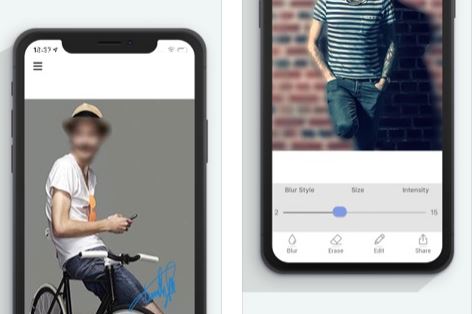
Photoblur: another iPhone app that quickly blurs your pics. You can zoom and change brush intensity and size. It supports undo and redo.

Blur Photo Plus: a blur effect app that applies live effects to your photo. You can use it to remove unwanted objects from your photos or hide the faces of people who want privacy.
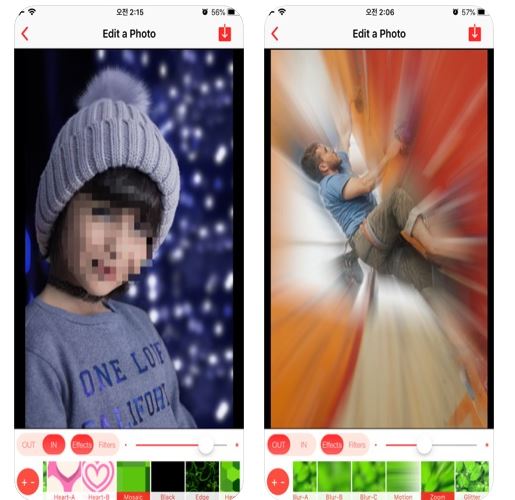
Out Focus: an automatic background blur effect app for iPhone. It detects people in your photos and automatically blurs the background.
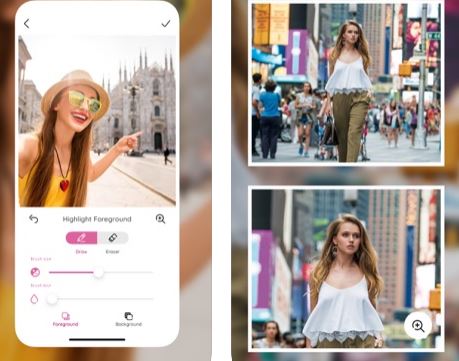
Portrait: a handy selfie editor for iPhone. It lets you add depth of field to your photos and retouch your photos in a flash. You can zoom in to focus on the most important parts of your photos.
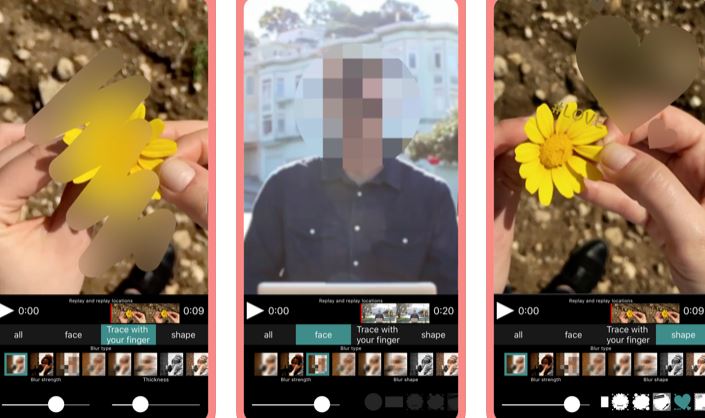
Video Mosaic App: this app lets you add mosaic or blurring effect to your videos. It lets you change which shapes to blur.

Focos: lets you use your iPhone like a DSLR to capture photos with shallow depth of field. It simulates large apertures to create Bokeh effects. You will also be able to refocus after fact. It can simulate creamy, bilinear, swirly, and other lens characteristics.
Have you found better photo blur apps for iPhone? Please share them here.