Converting files on your smartphone doesn’t have to be hard. There are already many apps available that perform basic conversions fast. These 4 iPhone vector converters can turn your files to almost any major vector format:


Vectornator X: a sophisticated vector converter app that lets you create vectors with pen, node, brush, and shape tools. It can automatically turn bitmap images into vectors with Auto Trace. It is compatible with Adobe Illustrator and Creative Cloud.

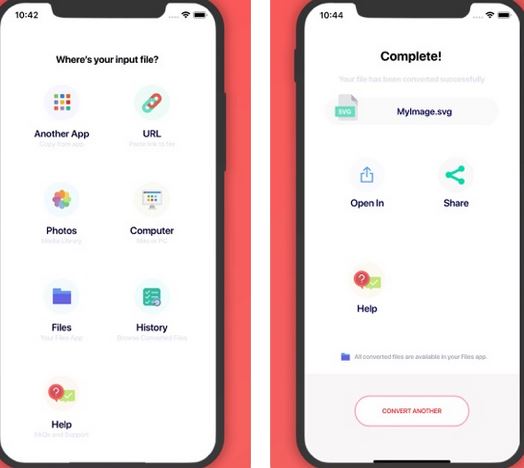
The Vector Converter: this app converts any image or vector to SVG, EPS, ICO, PNG, PDF, PS, JPG, EMF, WMF, BMP, TIFF, WEBP, or DXF format. You can open your files in image editors, Photos, and other apps. Conversion is done in the cloud.

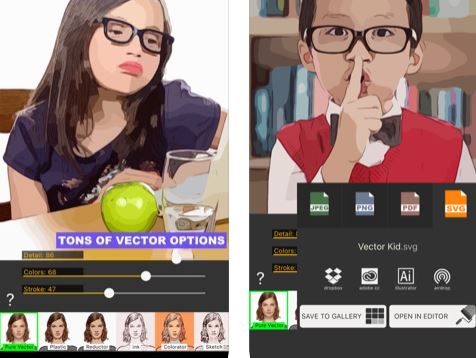
Imaengine Vector: turns your pictures into fully editable vector drawings with separate layers. It has 23 editable filters for you to play around with. You can export images in JPG, PNG, PDF and SVG formats up to 8000×8000 pixels.
Adobe Capture: a pattern and vector maker for iPhone that turns your images into vector shapes. It lets you make patterns out of anything with your camera. You will also be able to create beautiful color themes, digital brushes, and 3D textures.
Have you found better vector converter apps for iOS? Please share them here.
This is the DREAME Z1 Pro: a robotic pool cleaner that gets rid of leaves…
iPhone compatible treadmills are nothing new. We have covered a bunch of them here in…
Meet the Living Lights Lotus: a motion enabled light that gives your place a more…
In this day and age, we all use a power bank or two to keep…
Meet the Ring Mouse: a Bluetooth ring-shaped mouse that you can use to view recipes,…
Leonardo is one of the most popular AI image generation tools around. It has added…