Many of us use multiple monitors at work to become more productive. Wouldn’t it be nice if you could also use your smartphone or tablet as an additional display for your computer? Here are 4 apps that let you do just that:

Duet Display: allows you to use your iPhone / iPad as an extra display. Just download the companion Mac app, and you are set.


Window Viewer: lets you mirror applications across all your devices. Lets you view any window on your iPad.

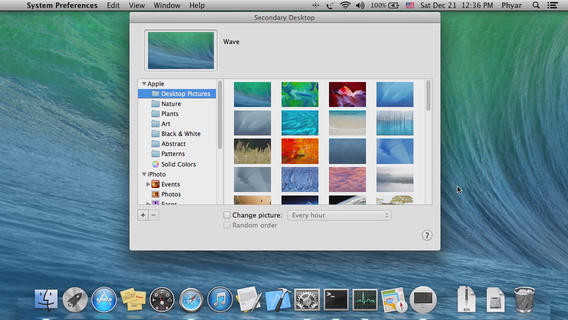
vtDisplay: lets you use your iOS devices as an extra display for your Mac. You can also use your iOS touchscreen as a trackpad of your Mac.


TwomonAir: this app allows you to use your iOS device to control your computer. It can also serve as a dual monitor for web surfing and document editing. The app is compatible with Windows computers.
Have you found better solutions for using an iPad/iPhone as a second display? Please share it here.
The Raspberry Pi is wonderful platform for DIY electronics. You can always build and program…
Manus captured the imagination of many AI enthusiasts a few weeks ago. It is a…
Here is another lens that turns your iPhone into a wildlife camera. The Martvsen Tele-30x…
Marble runs are a lot of fun to watch and even more so if you…
Here is another cool app that you can use to create amazing art on your…
Having to deal with too many cables to keep your favorite Apple devices charged is…