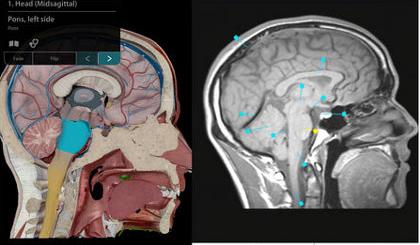8 Time-Saving Contacts Backup Apps for iPhone
0Most of us store our contacts on our phone. You may not have too many people in your contacts database when you get started. But as you add a few each and every week, your database will fill up. Losing your contact DB by accident can be quite painful. That’s even worse if you have not taken time to back up your information. These 8 iPhone apps let you backup your contacts and save yourself time and grief in the process:
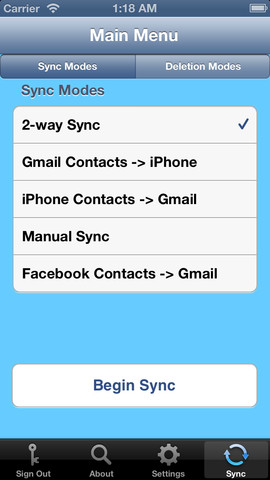
Contacts Sync: this tool lets you sync your Gmail and iPhone contacts. That way you have access to your contacts everywhere you go. It offers 2-way syncing. You can use this to backup your contacts to Gmail and give yourself peace of mind.

NQ Contacts Sync: this is useful for those of you who have multiple mobile devices. Use this to backup and retrieve contacts and messages easier.

Contacts Backup: lets you backup and manage your contacts in Excel. You can batch edit your information as well. It helps you clean up your contacts database too.
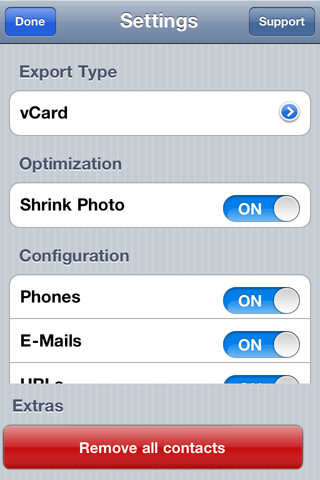
My Contacts Backup: lets you backup and restore your contacts from your phone. You won’t need a computer to use this. Contacts can be saved as VCF or exported as a CSV file.

IDrive Contacts: this cool solution automatically backs up your data and lets you retrieve them when you need to.
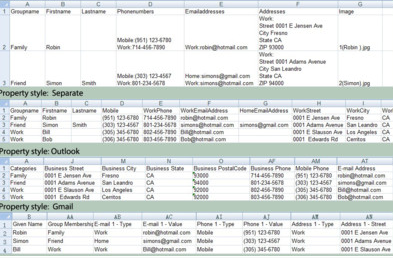
Contacts<->Excel: lets you transfer your contacts from / to your iPhone without having to go through iTunes. Use this to manage your contacts on your computer using Excel.

Multi Edit – Contacts Manager: not only lets you backup your contacts, it also merges your duplicates and finds missing fields in your database.
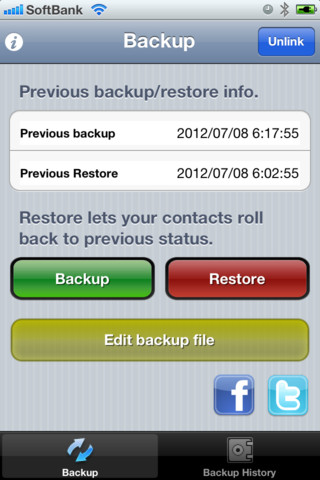
Contacts Backup Over Dropbox: another app you can use to backup your contacts wirelessly without having to rely on a PC. Saves your backups to your Dropbox account.
Backing up your contacts does not have to be difficult. It may take a bit of time but you will thank yourself when disaster strikes. The above contacts backup apps, while not perfect, make the process even easier.