5 Awesome System Manager Apps for iPhone
1Apple iPhone and iPad are great shiny devices. But beneath the surface, they are not that different from your personal computer. These devices do have a processor, a certain amount of RAM and storage. When you are using your idevice, you may not realize that there are other processes that are running in the background (just like it is the case on your PC). System manager utility apps for iPhone let you keep track of this information and find ways to improve your idevice’s performance.
If you are just curious what’s running on your idevice or want to know how much resources you have left on it, these 5 system manager apps are worth a look:

System Manager for iPhone: an attractive application that tracks running background & system processes, disk, battery, and network information. It has a very intuitive interface and makes it easy to keep up with programs running on your device.
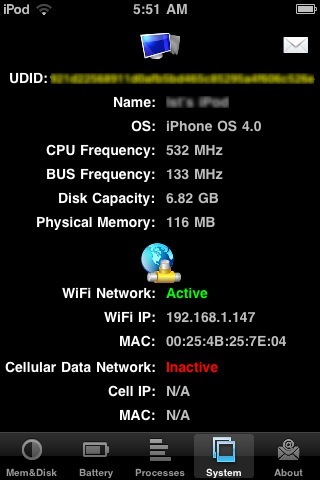
SystemInfo: provides detailed information on your iPhone and iPod Touch. It tells you about your resources, your battery level, your memory information, and much more.

Activity Monitor Touch: works on most idevices. It shows you your UDID, capacity, free memory, battery power, and network state. The information on disk space, memory, battery life and CPU activity can help you diagnose issues with your device and get the most out of it.

System Info Pro: shows you exactly what’s slowing down your iPhone. It provides a lot of information offered by other apps in this list. The catch? This app is for free.
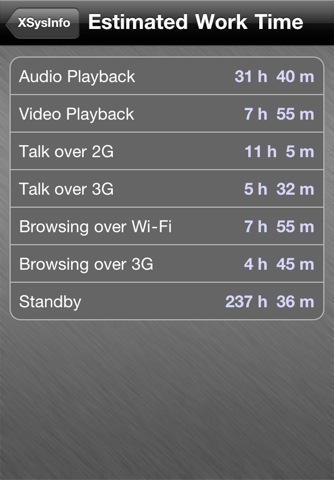
XSysInfo for iPhone: want an easy way to figure out how many minutes your iPhone is going to last you on the road? Maybe you want to install new large apps and are not sure if your device can take it. This app can help.
Did we miss anything?





Core Monitor (free) by BayCode Mobile