Many of us wish we had more time to read and learn more every day. By learning to read faster, you are going to be able to absorb more knowledge in less time. These 7 speeding reading iOS apps can help:

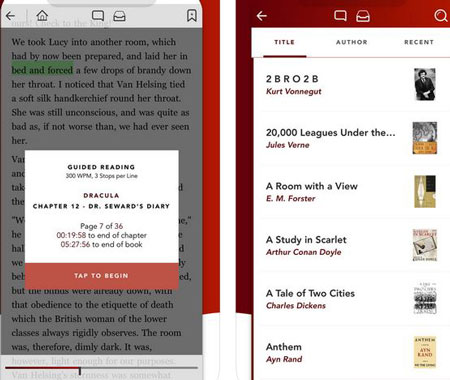
QuickReader: a speed reading iPhone app that lets you set your reading speed from 10 to 4000 words per minute to challenge yourself. You can customize colors, fonts, and everything else. Millions of free books are included.
Acceleread: one of the best speed reading training iOS apps around. It teaches you the techniques you need to know to absorb more words at once, shed old habits, and eliminate skip-back.


Spreeder: a speed reading training app that allows you to read web pages and e-books in your cloud library up to 3 times faster. It eliminates bad reading habits such as as subvocablization and regression
Focus : a fast reading app for iPhone that helps you become a better reader over time. It can double or triple your reading speed. You can use it to read any book in TXT, DOC, ePub format. Apple Watch is also supported.
trboRdr: this speed reader iPhone app allows you to practice on some of the most famous classics, including War & Peace, Price & Prejudice. It has a distraction-free interface to make you a more effective reader.
Schulte Table: this app improves your peripheral vision and speed reading. With practice, you will be able to expand your vertical and horizontal vision.
Sprint: lets you read at up to 1000 words per minute. It is not only a browser but also audio player for web pages.
Have you found better speed reading apps for iOS? Please share them here.
This is the DREAME Z1 Pro: a robotic pool cleaner that gets rid of leaves…
iPhone compatible treadmills are nothing new. We have covered a bunch of them here in…
Meet the Living Lights Lotus: a motion enabled light that gives your place a more…
In this day and age, we all use a power bank or two to keep…
Meet the Ring Mouse: a Bluetooth ring-shaped mouse that you can use to view recipes,…
Leonardo is one of the most popular AI image generation tools around. It has added…