As hard as we try to avoid it, we all have to sign documents once in a while. The good news is more people now accept digitally signed copies. So if you can sign documents on your iPhone or iPad, you are golden. These 5 iOS apps let you sign documents on iPhone/iPad:

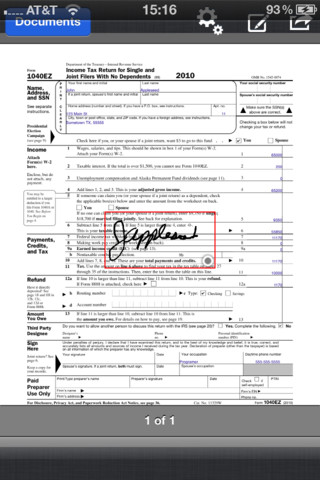
JotNot Signature: lets you sign, print, and scan documents easily on your iOS device. JotNot allows you to add text, date, and checkmarks to your documents.

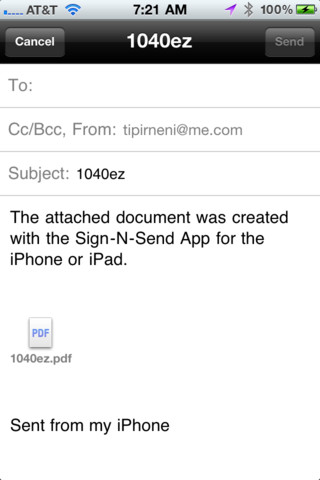
Sign-N-Send: I have personally used this app to handle tax related documents. This app lets you sign PDF and Microsoft Office on your iOS device. It offers multiple pen colors too.
EasySign: supports PDF, Word /Excel, TEXT/RTF, HTML, and JPEG/PNG/BMP document formats. Lets you draw your signature by finger or using a stylus. Supports 3 signatures.
Sign Docs: a beautiful document manager for iPad. It not only lets small business owners sign their documents digitally, it also acts as a document manager.
iAnnotate PDF: one of the best PDF reader apps around. It has plenty of tools for users to handle PDF annotations. It lets you organize your files too.
(Honorable mention: DocuSign Ink)
Which one of these apps have you tried? Please feel free to add your favorite digital signature apps for iOS below.
Just like everything else, robotic lawn mowers are getting smarter. The latest models use AI…
As the weather gets warmer, we all have to start watering our garden again. With…
In this day and age, you don't have to learn a whole bunch of new…
Having a pool on your property is fun but keeping its water clean takes effort.…
Here is another cool magnetic charger that keeps your iPhone, AirPods, and Apple Watch charged.…
The latest iPhones are great for capturing professional quality videos. You are still going to…