Those of you who have owned a business and dealt with the IRS and tax authorities in the past know the importance of keeping your receipts and business reports organized. Many businesses organize their expense reports and receipts online these days. You could always upload your documents to the cloud. These 5 iPhone apps let you upload your receipts to Evernote fast:


Receiptmate: scans your receipts into Evernote. You can enter the amounts, specify the notebook and tags, and manage your receipts fast. You don’t have to do a whole lot of typing when using an app like this.


Piikki: a receipt scanner and expense report app for iPhone. It connects with Dropbox, Drive, and Evernote to upload your documents to the cloud.

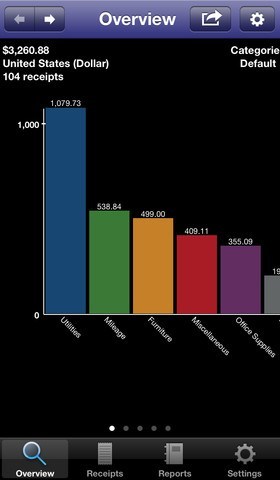
Receipts: allows you to manage your receipts on your iOS device. You can attach photos, voice memos, and other files to receipts. You can upload your files to iCloud, Box, CloudApp, Dropbox, Evernote, and Google Drive.
JotNot Scanner Pro: not just for receipts. This application is a multi-page document scanner that lets you adjust file size and resolution, tag/search documents, and save your documents to Evernote.
IFTTT: the beauty of this application is the fact that it lets you automate many tasks online and on your phone. Evernote is one of many services IFTTT supports.
Should you upload your business documents to Evernote? That is up to you. These Evernote receipt apps can handle the job though.
The Raspberry Pi is wonderful platform for DIY electronics. You can always build and program…
Manus captured the imagination of many AI enthusiasts a few weeks ago. It is a…
Here is another lens that turns your iPhone into a wildlife camera. The Martvsen Tele-30x…
Marble runs are a lot of fun to watch and even more so if you…
Here is another cool app that you can use to create amazing art on your…
Having to deal with too many cables to keep your favorite Apple devices charged is…