Wikipedia is one of the most popular websites around. It may not be always 100% accurate, but it is an invaluable tool for students and researchers. You can always read Wikipedia entries online. These 7 apps let you read Wikipedia articles on your iOS device:

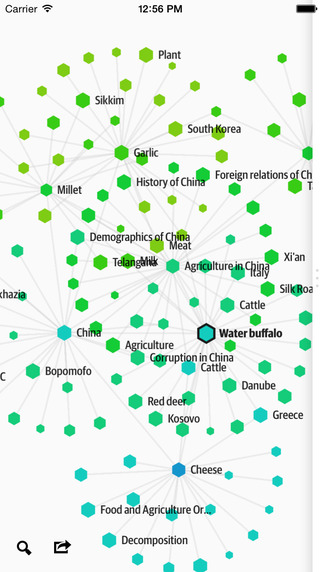
Wikiweb: a beautiful Wikipedia reader that visualizes connection between articles. It makes Wikipedia more readable.


Quickipedia: lets you speed read your way through Wikipedia articles. It has over 40 different speeds for you to choose from.
WikiNodes: displays Wikipedia entries as visual links, allowing you to browse and discover more interesting topics on Wikipedia. Just tap on any image to view articles in full-page mode.
Wikipedia Offline: lets you enjoy Wikipedia’s content offline. It helps you find information about places around you, search faster, and use gestures to interact with articles.
WikiLinks: helps you get more out of your Wikipedia experience and discover more interesting articles to read. Offers YouTube video integration, full-screen image gallery, and more.
Wikipanion: this app is designed to make it easier to consume Wikipedia content. It offers dual language searching, bookmarking, history, iCloud sync, and support for audio content.
Articles: another elegant Wikipedia reader with maps integration, bookmarking, and a whole host of other features. This is a universal app.
What’s your favorite Wikipedia app?
In order to connect a SSD to your smartphone, you either have to plug it…
We all have old devices that are just sitting around, collecting dust. The iFramix Pro…
In the past few months, we have covered plenty of apps that help you take…
Getting stuck without power is not ideal. There are plenty of power banks that can…
Mowing the lawn is not anyone's favorite activity. We all have to do it for…
Here is one of the smallest SSDs we have seen. It is lighter than a…