Python is one of the most popular programming languages around. Whether you are interested in DIY electronics, data science, programmable robots, or hacking, Python can handle it. You don’t need a desktop PC or laptop to run code either. Here are 5 Python 3 IDEs for iPhone that you don’t want to miss:

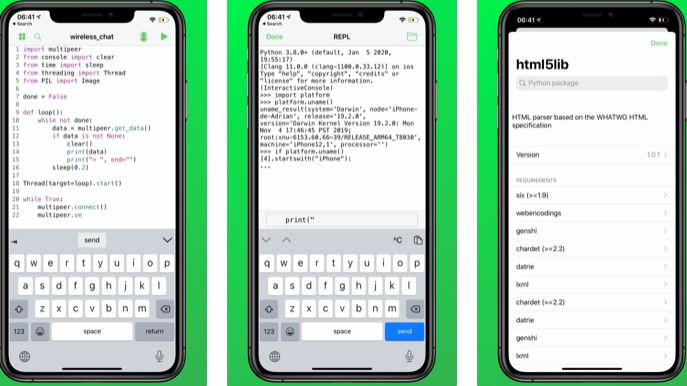
Pyto: a Python 3.10 IDE for iPad & iPhone that lets you run code directly on your device. You will be able to install pure Python modules and run scrips from Siri shortcuts. Comes with Numpy, Matplotlib, Pandas, Pillow, SciPy, and other libraries.
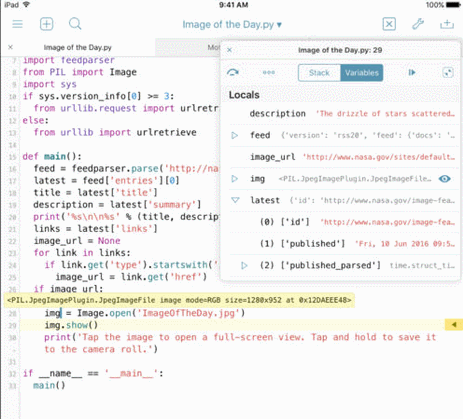
Pythonista 3: this iOS scripting environment supports Python 3.6 and 2.7. It gives you access to popular third-party modules too. Has an interactive prompt with code completion, visual debugger, UI editor, and many other convenient features.
Carnets: lets you write small Python snippets on iPhone and see the results on your screen. It has an offline Python interpreter. Lets you share your Jupyter notebooks with other apps.
Python3 IDE Fresh Edition: another Python 3 programming app for iPhone that helps you write, learn, and compile code on your phone. It has convenient features such as syntax highlighting.
LibTerm: a command line app for iPhone and iPad that lets you code your own scripts with Python 2.7, Python 3.7, and Lua and compile/run C code.
Have you found better Python 3 apps for iOS? Please share them here.
Leonardo is one of the most popular AI image generation tools around. It has added…
When it comes to charging our devices, we all want it to happen as fast…
We all have photos on our phones that need to be backed up from time…
Vibe coding is all the rage these days. You can get started with Cursor, Windsurf,…
Meet the Lockly Visage Zeno Door Lock: an iPhone compatible lock with app connectivity and…
Here is another iPhone stand that takes your selfies to the next level. The Hokolite…