Those of you who scan a lot of text documents know the importance of using OCR technology to get the job done. OCR technology allows you to digitize your text documents in a more effective fashion. Since your iPhone does have a pretty decent camera, you can use OCR applications to do all kinds of neat things on it. Here are 5 OCR apps you do not want to miss:

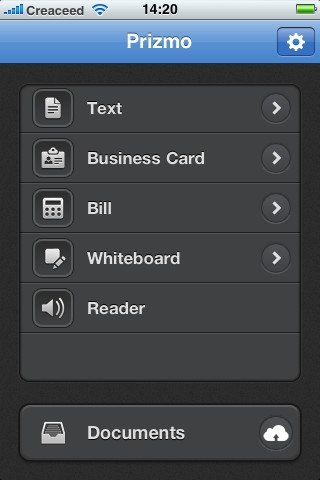
Prizmo: this is an all in one OCR solution for iPhone. It can recognize text documents, business cards, bills, whiteboards, and everything in between. Its accuracy level is pretty decent.


Image To Text – OCR: this app extracts editable ASCII text from images and provides support for Evernote. It is quite accurate in what it does.

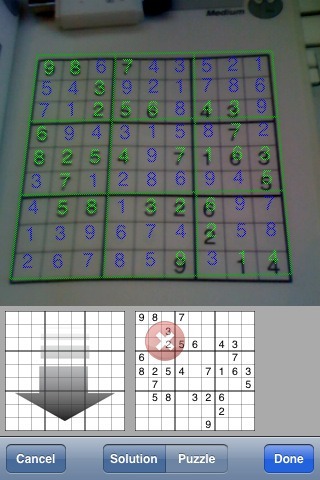
Sudoku Grab: this is a pretty awesome tool to use to grab Sudoku puzzles using your phone’s camera. Just take pictures of puzzles and the app automatically recognizes the content.
WorldCard Mobile: one of the best business card readers and scanners we have tested. It uses OCR to transfer information from business cards to your phone.
TextGrabber: turns your iPhone into a decent scanner with a translator feature. It has been a bit of a hit and miss for us. When it works, it is pretty decent.
Please add your app suggestions below.
Meet the Living Lights Lotus: a motion enabled light that gives your place a more…
In this day and age, we all use a power bank or two to keep…
Meet the Ring Mouse: a Bluetooth ring-shaped mouse that you can use to view recipes,…
Leonardo is one of the most popular AI image generation tools around. It has added…
When it comes to charging our devices, we all want it to happen as fast…
We all have photos on our phones that need to be backed up from time…