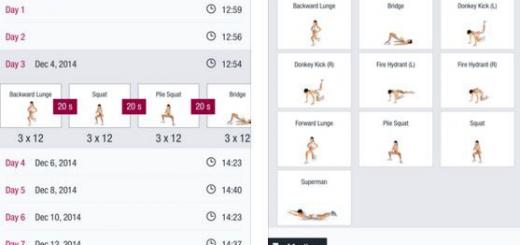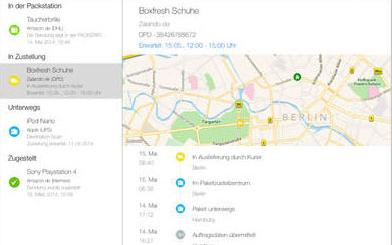6 Must See MySQL Clients for iPhone
0MySQL should not need any introduction to developers. Plenty of your favorite websites are powered by this database management system. You don’t always have to use phpMyAdmin or command line on your desktop or laptop to access and manipulate your databases. These iPhone MySQL clients let you remotely access and query your DBs:
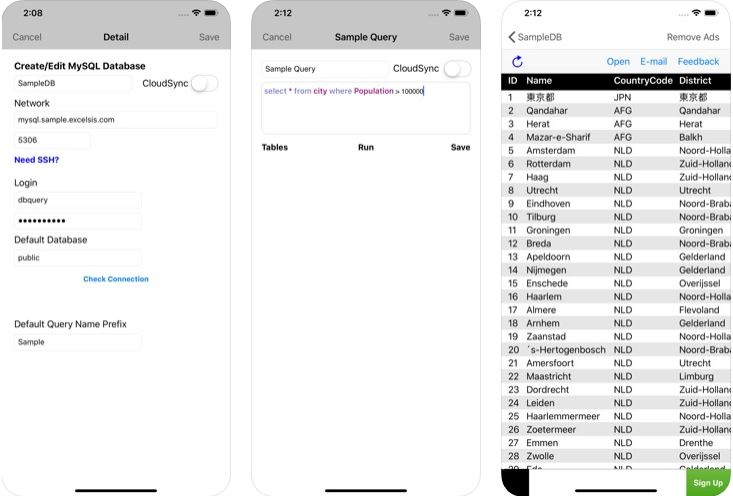
MySQL QueryDB Client: this MySQL iOS app lets you run queries against your database even over a slow connection. You can export data to Numbers, Files, and other apps that handle CSV. Supports Amazon Aurora, Google SQL, and MariaDB too.
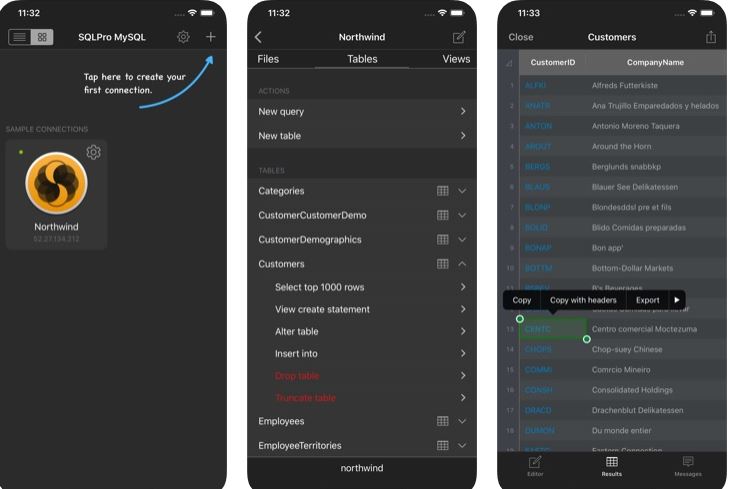
MySQL Client by SQLPro: a MySQL and MariaDB iPhone client with syntax highlighting, tabbed interface, and dark/light themes. It lets you export to CSV, XML and JSON. Lets you execute multiple queries at once.
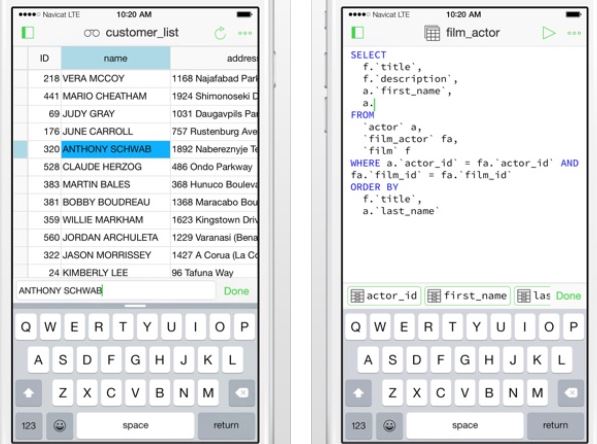
Navicat: an iOS MySQL management tool that lets you sync your connections and queries to the cloud. It allows you to create and modify database objects. You can access tables and objects across different servers simultaneously. SSH/SSL tunneling is supported.
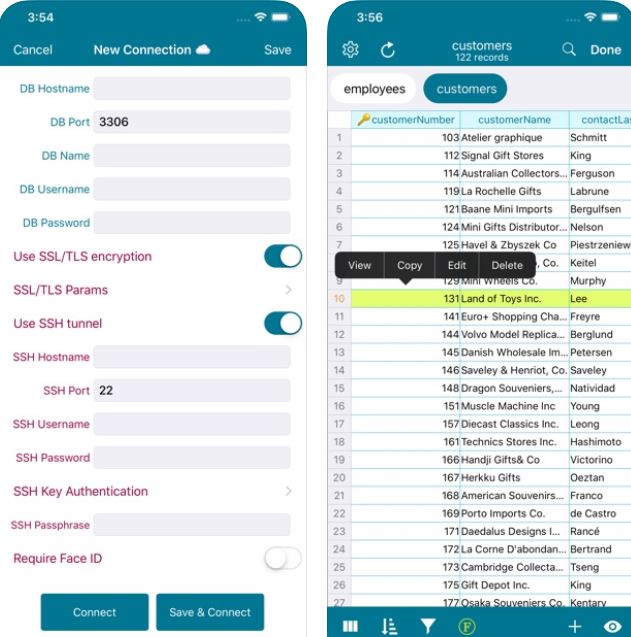
MySQL Mobile Client: another MySQL iPhone app lets you access your database without a server set up. You can browse, filter, sort, and search data, rename tables & columns, view ER diagram, and a whole lot more.
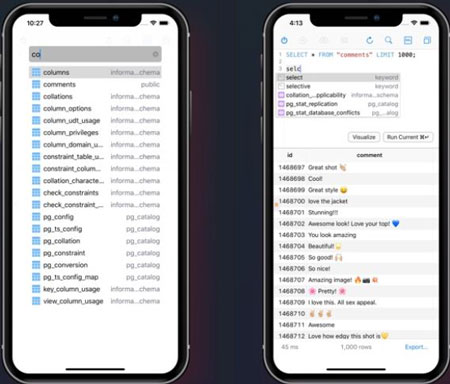
TablePlus: works with MySQL, PostgreSQL, SQL Server, Cassandra, Cockroach, Redis, and a whole lot more. It supports end-to-end encryption and SSH tunneling. You will be able to edit rows and export data via Email or AirDrop.
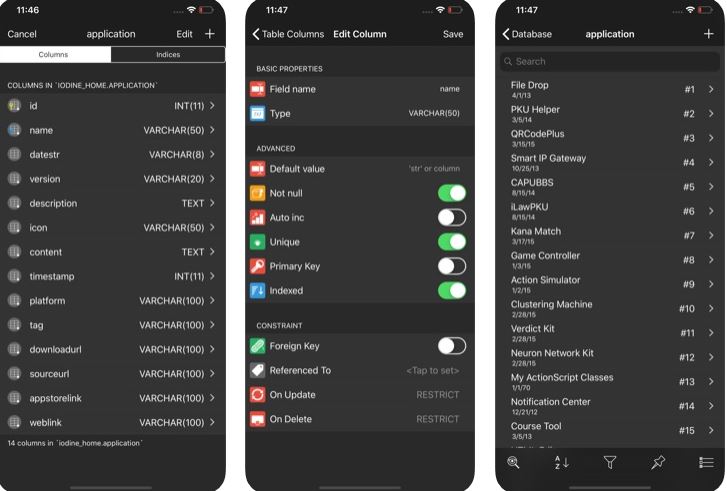
Iodine MySQL: this MySQL iOS client has a clean, user-friendly design and allows full management of tables, columns, and indices. Data can be dumped to .SQL and .CSV files. It has a MySQL editor with syntax highlighting.
Have you found better MySQL apps for iPhone or iPad? Please share them here.