No matter how strong your eyes are, you may have a difficult time reading text in very small fonts. Of course, as we age our eyes get worse. So having a way to magnify texts in smaller fonts would be nice. These 5 iPhone apps are pretty decent for magnification purposes:

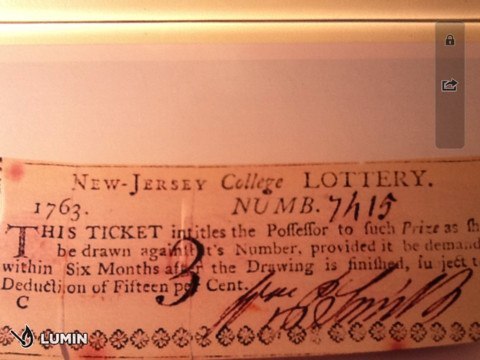
Lumin for iPhone: a powerful digital magnification app for iPhone. It lets you lock images and magnify them even further. It works for texts and other things.

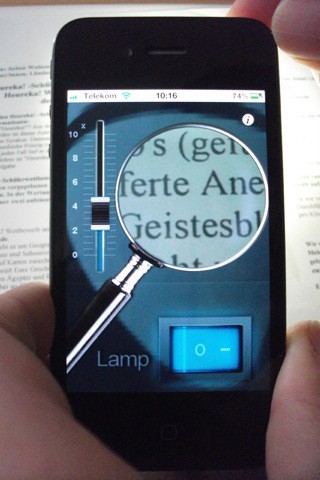
Magnifier with light+zoom: it offers up to 10-times zoom and has a built-in light feature.

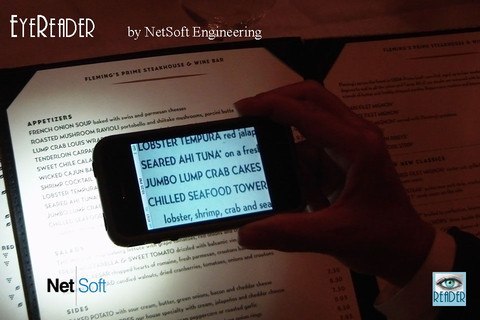
Eye Reader: a reading magnifier that utilizes the LED light on the iPhone to help you read small prints in darker areas.
Magnifying Glass With Light: this list would not be complete without a free app. This app has an easy to use interface and works well in low-light conditions.
Glasses: another free app for magnifying objects using your iPhone. It offers up to 8x magnification.
All these apps have some similarities. We did like Lumin the best but all others have their positives.
Which iPhone magnifier app do you like the most?
In the past few years, we have seen plenty of clever flashlights on Kickstarter and…
STEM robots are amazing tools for teaching kids the basics of coding. Ari is the…
There are many fancy printers that work with smartphones and tablets but most are not…
Just like everything else, robotic lawn mowers are getting smarter. The latest models use AI…
As the weather gets warmer, we all have to start watering our garden again. With…
In this day and age, you don't have to learn a whole bunch of new…