Lua is a wonderful programming language for embedded use in applications. It has a very simple syntax, so you can learn and quickly put it to good use. You don’t need a fancy computer to start writing and testing Lua code. Here are 5 Lua IDEs for iOS that let you write code on your smartphone:


LuaStudio: this Lua IDE for iPad and iPhone lets you create and run code on the go. You can save and load fields to/from cloud. It plays well with your Bluetooth keyboard too.

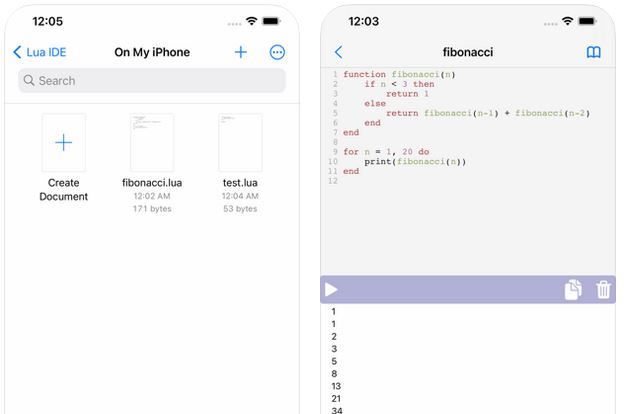
Lua IDE: this Lua iPhone IDE comes with syntax highlighting and a reference to get you started. It supports iCloud but you can also use it offline.

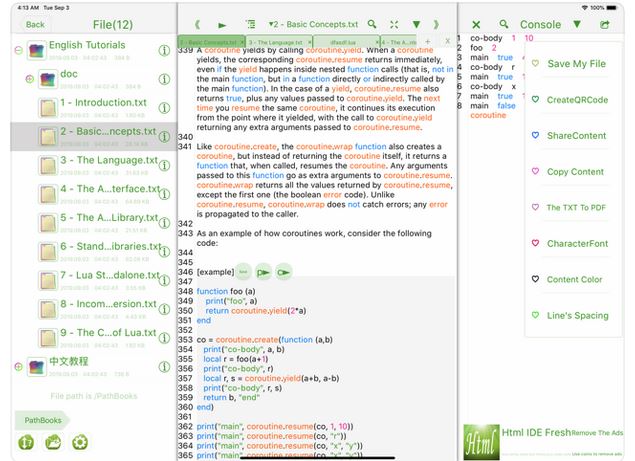
Lua IDE Fresh Edition: an application for learning Lua programming on your smartphone and tablet. It comes with syntax highlighting. Lets you edit colors, themes, and other settings.
Touch Lua: an iPhone Lua programming app with a powerful editor and syntax highlighting. It has two modes (program, console). You can gain access to audio, draw, and other libraries with in-app purchases. An iPad version of this is also available.
Sketch Lua: a Lua editor that can be used for learning the basics of this programming language. It lets you enter Lua code at the console. The editor has convenient features such as syntax highlighting and auto indent function.
Have you found better Lua IDEs for iPhone? Please share them here.
In this day and age, you don't have to learn a whole bunch of new…
Having a pool on your property is fun but keeping its water clean takes effort.…
Here is another cool magnetic charger that keeps your iPhone, AirPods, and Apple Watch charged.…
The latest iPhones are great for capturing professional quality videos. You are still going to…
The Raspberry Pi is wonderful platform for DIY electronics. You can always build and program…
Manus captured the imagination of many AI enthusiasts a few weeks ago. It is a…