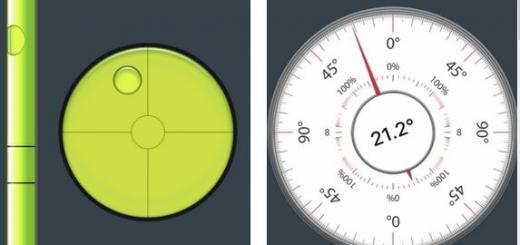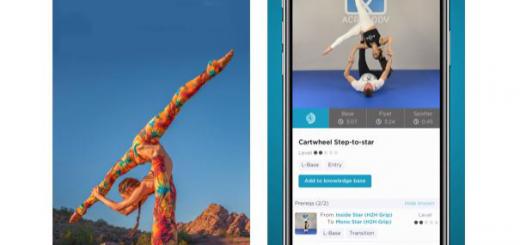How To Prepare Your Resume on iPhone: 4 Resume Apps
0Anyone who has actively searched for jobs in the past knows the importance of designing an impressive resume. It can make a big difference especially if you are going for a highly competitive position. There are plenty of PC and Mac software solutions for designing resumes. These 4 resume apps allow you to prepare your resume (and cover letter) on your iPhone / iPad:
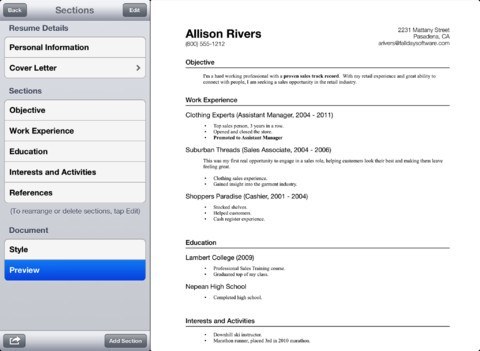
Resume Designer: one of the best resume apps we have tested. All you have to do is enter your information and this app does the rest. You can:
- use a sample resume to build your own
- add and rearrange sections
- adjust spacing and margins
- customize fonts, header style, …
- print or email resume as a PDF file
- create variations of your main resume
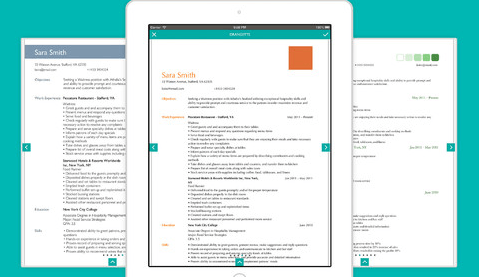
Resume Designer Pro: an elegant, universal application you can use to prepare your resume. It supports:
- integration with other apps
- resume variations
- cover letter support
- direct printing
- in-app tips
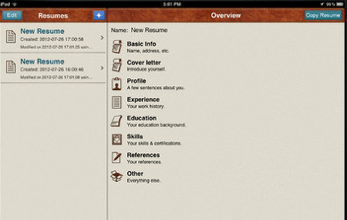
Pocket Resume: lets you create and send your resume to others on your iOS device. You can export your resume to PDF or RTF. Dropbox is supported.
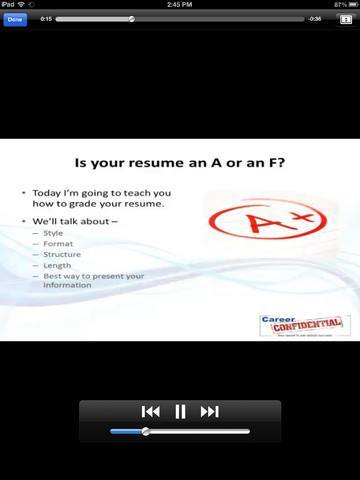
Resume Review Pro: provides you with tips on how to take your resume to the next level. The app is free but full resume review is provided as a premium feature.
You will need more than a professional resume to get a good job. But having one could certainly improve your chances.
Have you found better resume apps for iPhone? Please share them here.