We have already covered plenty of iPhone apps for developers (more specifically, PHP coders) in the past. JavaScript is another technology you need to be familiar with if you plan to pursue a career in web design and development. Whether you want to learn JavaScript on the go or run/edit code on your iOS device, these 7 iOS JavaScript apps have you covered:

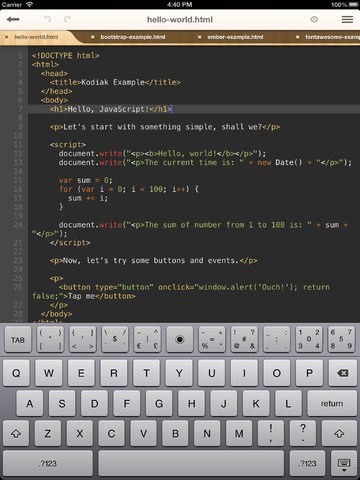
Kodiak JavaScript: a powerful application that lets you write and run your code on your iPad. You won’t even need an Internet connection to use this. 50+ libraries and frameworks are available (including Bootstrap, jQuery, and Prototype).


Jsany: this JavaScript environment has been around for quite some time. You can write HTML and CSS code, preview it, and export to Dropbox.
Markup for iPad: use this to connect to your website and edit your code. It supports FTP and SFTP connections. Lets you download, edit, and upload text files such as HTML, CSS, PHP. Apps like this are useful if you have to change your JavaScript code on your server.
Jasic: a very interesting mobile development environment for iPad. Use it to learn programming, build sophisticated apps, and more. It has a modern debugger, project management tools, code editor, and many other convenient features.
JavaScript Fundamentals: this course teaches you the basics of programming with JavaScript. It shows you how to write your first JavaScript application, master JavaScript functions, and handle jQuery.
CoffeeScript At Once: a simple web environment for editing HTML, CSS, and JS files. It has a customizable environment and a custom keyboard for input symbols. It offers post to Gist functionality.
JavaScript Pro Quick Guide: can’t remember JavaScript functions? Maybe you have not coded in JavaScript in so long you need a crash course. This app can serve as a reference for beginners.
You are not going to need all these apps to write or learn JavaScript on your iOS device. In fact, I prefer trying JavaScript coding on my computer. But being able to write code on the go once in a while is nice.
The Raspberry Pi is wonderful platform for DIY electronics. You can always build and program…
Manus captured the imagination of many AI enthusiasts a few weeks ago. It is a…
Here is another lens that turns your iPhone into a wildlife camera. The Martvsen Tele-30x…
Marble runs are a lot of fun to watch and even more so if you…
Here is another cool app that you can use to create amazing art on your…
Having to deal with too many cables to keep your favorite Apple devices charged is…