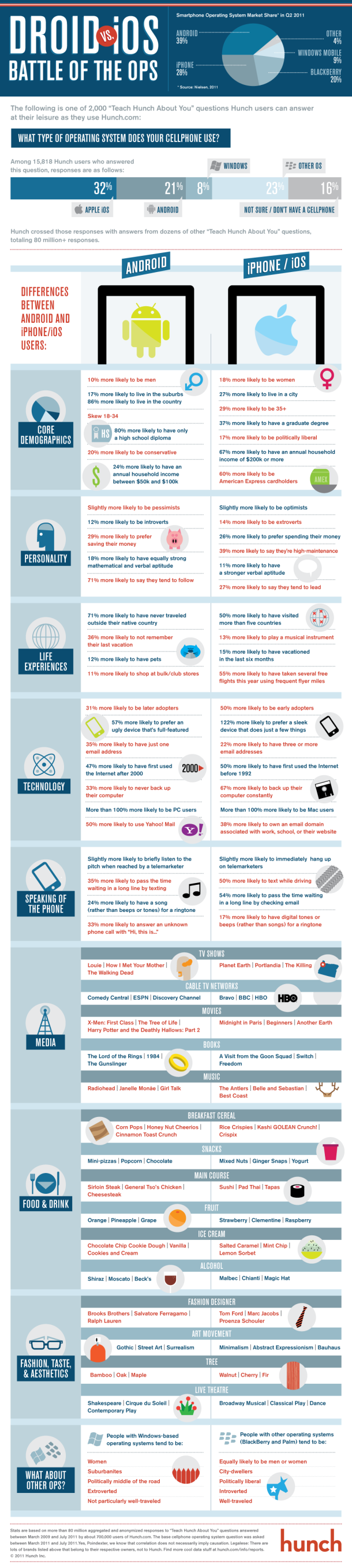4 iPhone Java Compilers & IDEs for Developers
0Java is one of the most widely used languages around. You don’t always need to have access to a desktop computer or laptop to compile and run Java Code. Here are 4 Java IDEs for iPhone that let you compile code on your mobile device.
Top Java IDEs for iOS
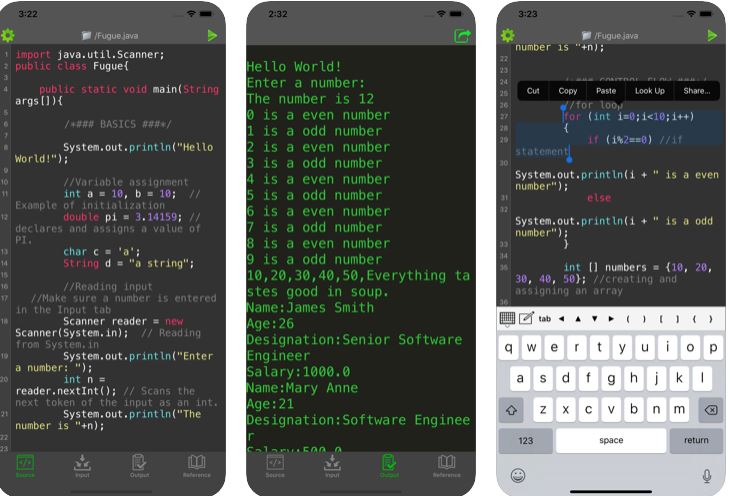
Jedona: a Java compiler for iPhone that lets you write and run Java code on your iOS devices. It features syntax highlighting, bracket completion and line numbers. It is ready for external keyboards.
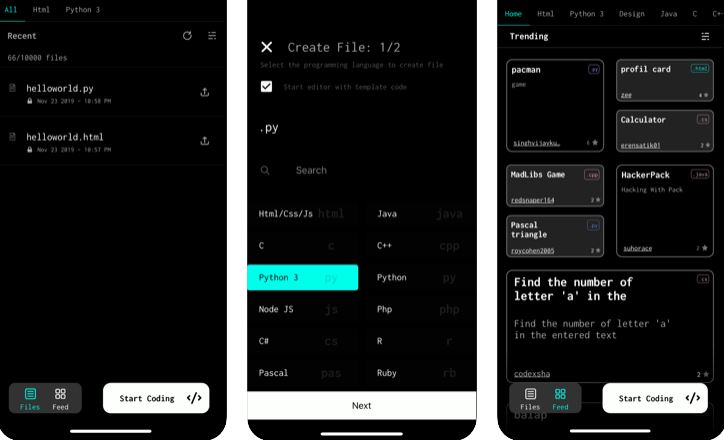
Dcoder: a code compiler for iPhone that supports C, C#, Python, Java, Ruby, Lua, Go, R, Perl, Swift, Prolog, Kotlin, Scala, and other languages. It has a Rich Text Editor with syntax highlighting. It lets you try algorithm problems and compare results with others in the community.
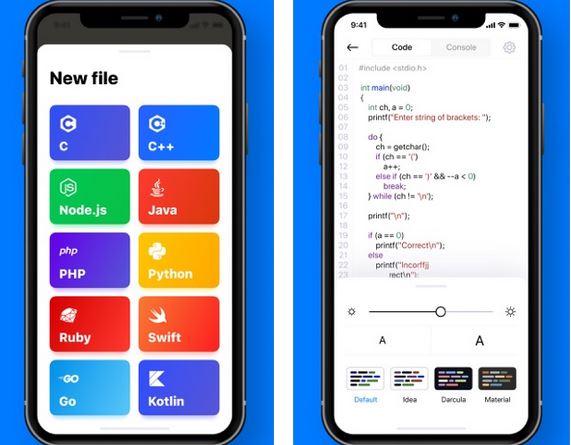
Code Compiler: another iPhone IDE for developers that supports top programming languages such as C, Java, JavaScript, Python, Ruby, Go, Kotlin, and Swift. It keeps your code synced across your devices and has 4 editor styles. Lets you view program output or errors in real-time.
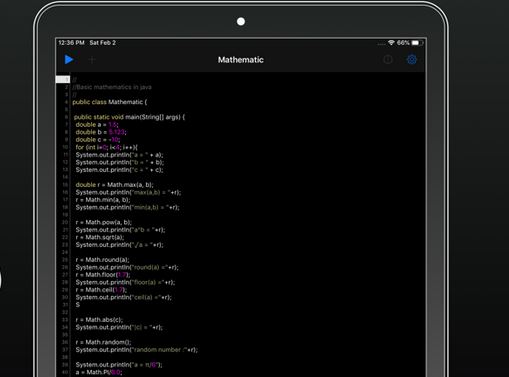
Pico Compiler: an offline Java 9 IDE for iPad and iPhone with smart code completion and custom keyboard for developers. It lets you create multiple projects and has a cool black theme.
Have you found better Java IDEs for iPhone & iPad? Please share them here.