Plenty of people capture and edit videos on their iPhone these days. There are already plenty of app that let you cut and slice your videos, apply effects, merge, and share them with others easily. For certain videos, especially those without sound, adding captions could make them more engaging. These video subtitle generators for iPhone let you do that and more:

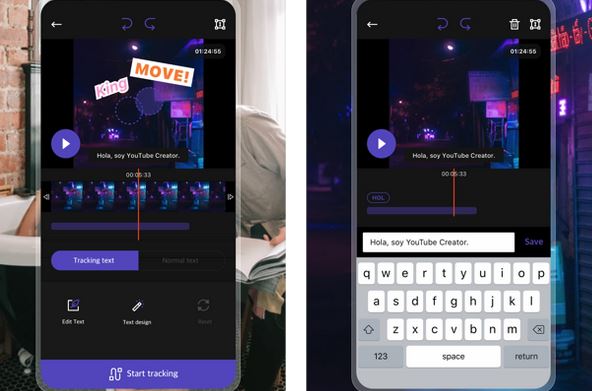
1. TOV: an AI video caption editor for iPhone with auto face tracking. It supports normal caption editing but in face tracking mode, you can attach captions to certain faces in your videos that follow movement.


2. MixedCaptions: this app automatically generates subtitles for your videos. It lets you display captions in 3 positions. It automatically transcribes 23 languages. You can customize fonts, colors, and text backgrounds.
3. Video Meme Maker: video memes go viral on Twitter, Reddit, and other platforms all the time. With this app, you can create your own memes. It has two meme styles for you to choose from. You get over 300 image, text, and video meme templates.
4. Kaptioned: an auto caption iOS app that uses AI to generate subtitles for your videos. You will be able to add headlines or captions to any part of your video. It can show subtitles in 2 languages at once. It supports videos up to 10 minutes.
5. AutoCap Video Captions: an animated video caption app for iPhone. It can transcribe up to 5 minutes of audio. You can change text style, color, animation, and export format. This app relies on voice recognition tech to transcribe your videos.
6. Foxsub Subtitle Editor: a subtitle generator iPhone app that lets you import .srt, .ass and .vtt formats. You can create subtitles by dragging on the waveform. Waveform zoom-in & out are supported. The free version supports up to 5 minutes but the paid version can handle unlimited videos.
7. Subcap: another iOS app for adding subtitles to your videos. It is smart enough to automatically detect and transcribe the audio. You will be able to transcribe videos up to 5 minutes. You can save videos in 1080p or 720p video. You can change subtitles position, size, color, and style.
Have you found better closed captioning apps? Please share them here.
There are many fancy printers that work with smartphones and tablets but most are not…
Just like everything else, robotic lawn mowers are getting smarter. The latest models use AI…
As the weather gets warmer, we all have to start watering our garden again. With…
In this day and age, you don't have to learn a whole bunch of new…
Having a pool on your property is fun but keeping its water clean takes effort.…
Here is another cool magnetic charger that keeps your iPhone, AirPods, and Apple Watch charged.…