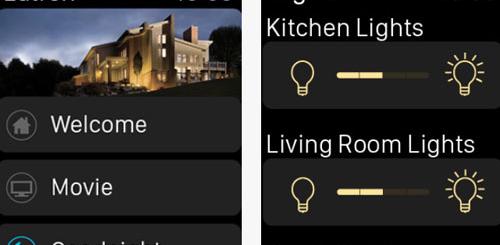6 Handy iPhone / iPad Apps for PHP Coding
0PHP is one of the most popular programming languages around. Many websites that you visit online run PHP code in one form or another. Learning and mastering PHP could take a lot of work. Practice makes perfect though. Getting your hands on decent code editors and guides is a must if you want to write and edit PHP code everywhere you go. These 6 PHP apps for iPhone and iPad could prove useful for developers:
Textastic Code Editor: one of the best text editors we have tested. It offers syntax highlighting for over 80 languages. It supports FTPS, SFTP, WebDAV, and Dropbox connections. It comes with an enhanced virtual keyboard.
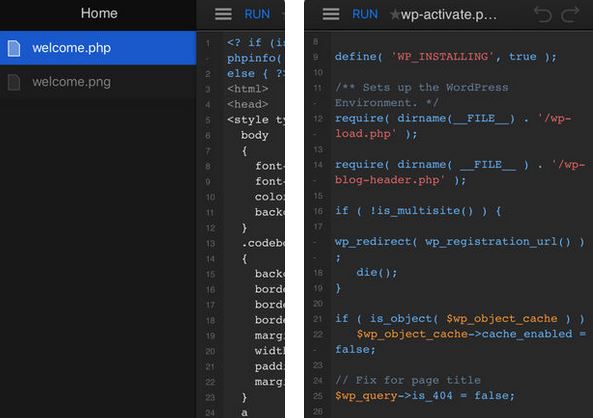
DraftCode: an offline iPhone PHP IDE that lets you develop and run code on your tablet without an internet connection. It handles cookies, sessions, POST/GET/PUT requests like a regular webserver. Its built-in browser displays your running code like Mobile Safari.
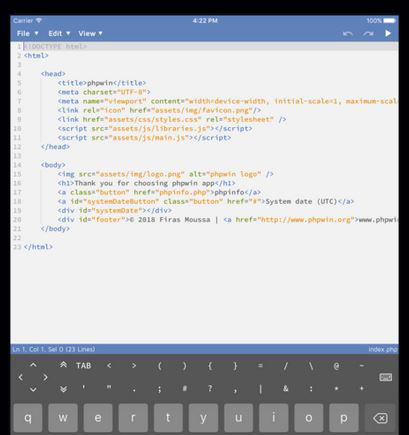
phpwin: a PHP web server app for iPhone. It lets you develop, debug, and manage PHP files offline without an internet connection. It supports MySQL, OpenSSL, Curl, and many extensions.
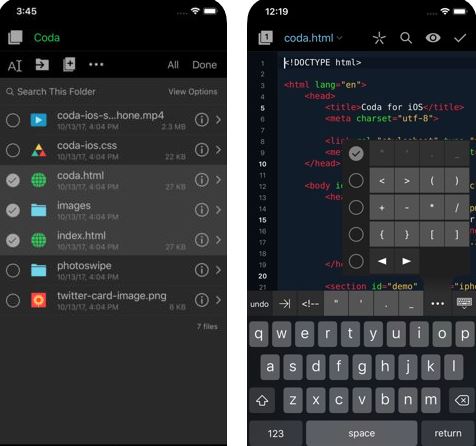
Coda: an advanced text editor with syntax highlighting for Go, Java, C, Python, PHP, and other programming languages. It offers local and remote file management. Supports SFTP, WebDAV, FTP, and Amazon S3.
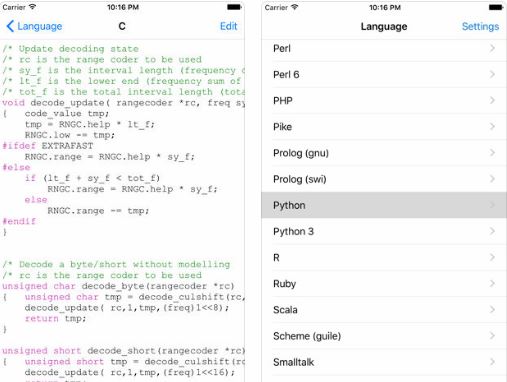
CodeToGo: another tool you can use to write and run code in your favorite programming language. Popular language such as Java, C, PHP, Perl, and JavaScript are supported.
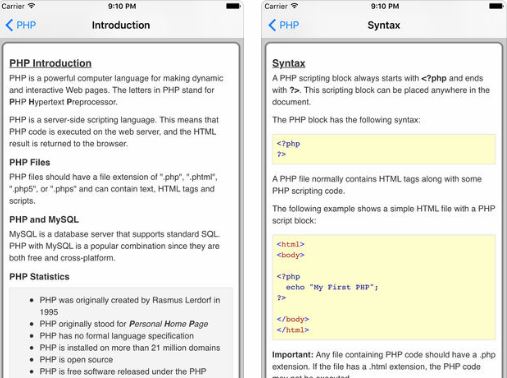
PHP Pro Quick Guide: this application is developed for beginners. It covers syntax, functions, operators, SQL, and everything in between.
Have you found better PHP IDEs for iOS? Please share them here.