5 Must See iPhone Apps for C# Programming
0C# is one of the most popular programming languages around these days with many applications. Most C# programmers do their coding on a laptop or desktop computer. Thanks to these 5 C# iPhone apps, you can write and edit code on your mobile device:
Top C-Sharp programming apps for iPhone & iPad
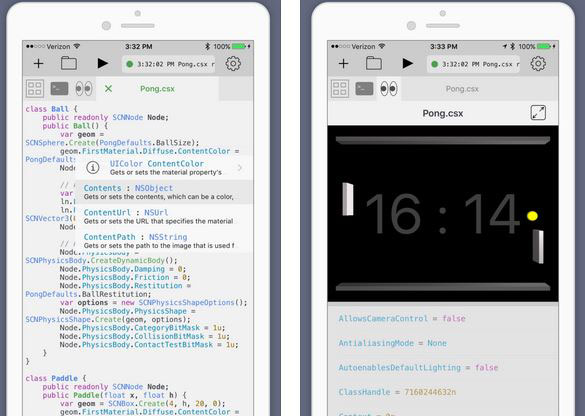
Continuous .NET C# and F# IDE: a C Sharp IDE for iPhone that lets you interact with live objects, debug your code with inline errors and warnings, and write apps with UIKit, SceneKit, and other packages. It builds and runs your code continuously, so you can see the changes as you type.
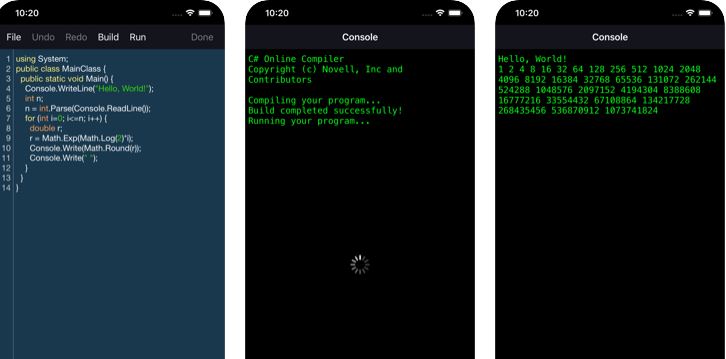
C# Programming Language: this iPhone app teaches your C# coding. It has a coding environment with syntax highlighting, line numbering, and various color themes. It requires an internet connection to run your programs and has a max running time of 15 seconds.
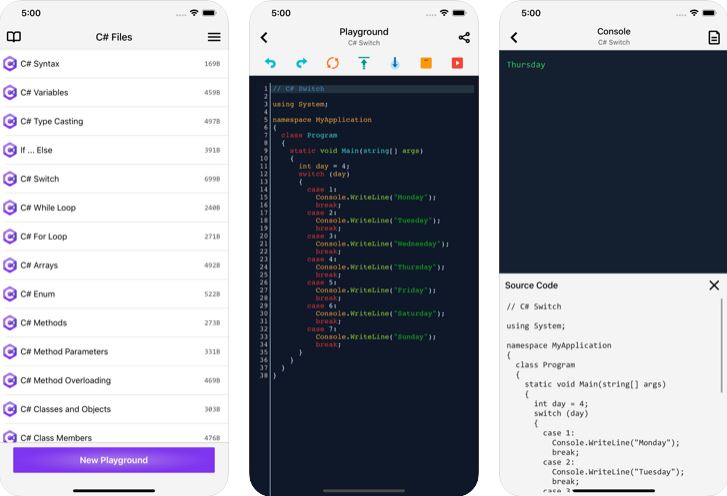
Playground for C-Sharp: a C# compiler for iOS with syntax highlighting and code completion. It lets you view code and output next to each other to better edit your code.
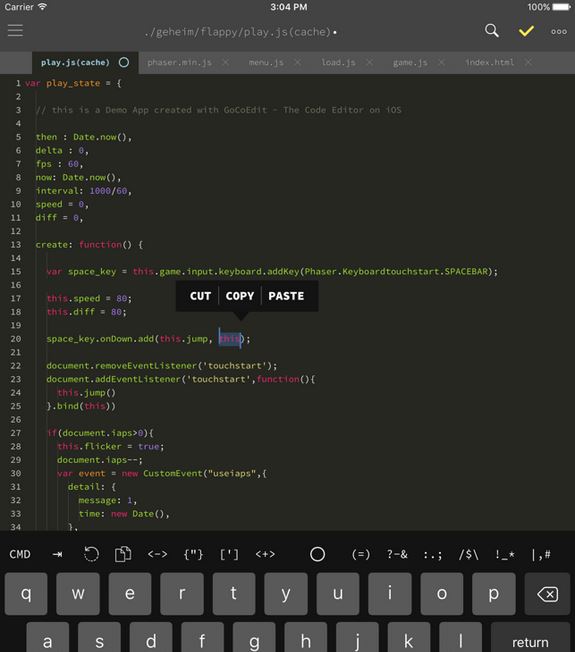
GoCoEdit: a C# mobile code editor with full iPad, mouse, and trackpad support. It also works with Siri shortcuts. It has syntax highlighting for C, CSS, Lisp, PHP, Python, and many top languages. It comes with auto indentation, line wrapping, replace, and other convenient functions. Lets you create your own syntax highlighting modes. GoCoEdit also works on Apple Watch.
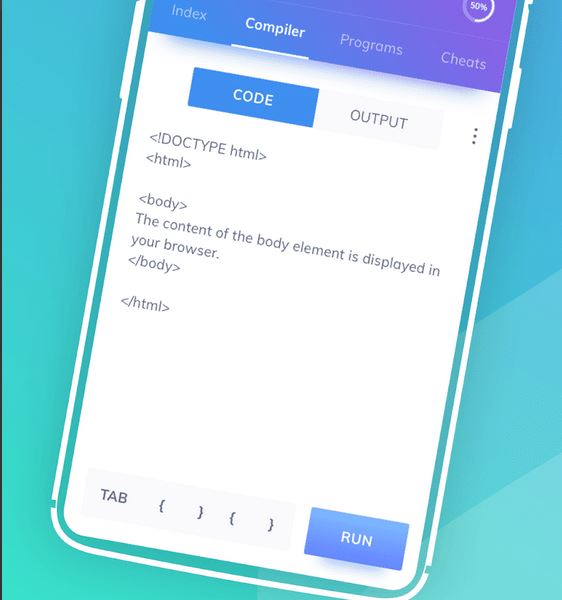
Programming Hub: this app teaches you how to code in C, C++, C#, Swift, Python, Java, and other languages. It has thousands of code examples to get you going.
Have you found better C# programming apps for iPhone? Please share them here.




