Your iPhone is more than capable of capturing amazing photos. Once in a while, you may want to remove the background or certain objects from a photo. You don’t have to be a Photoshop genius to pull that off. Here are 6 photo object removal iPhone apps that can get it done without a whole lot of effort:

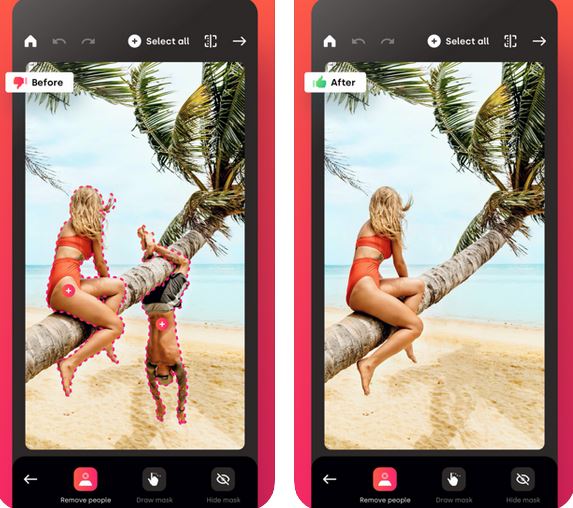
Retouch AI: a background editor iPhone app that lets you easily erase unwanted objects from your photos. You can use it to remove the existing background and replace it with something else. The app can also be used for removing imperfections/lines, teeth whitening, photo restoration.

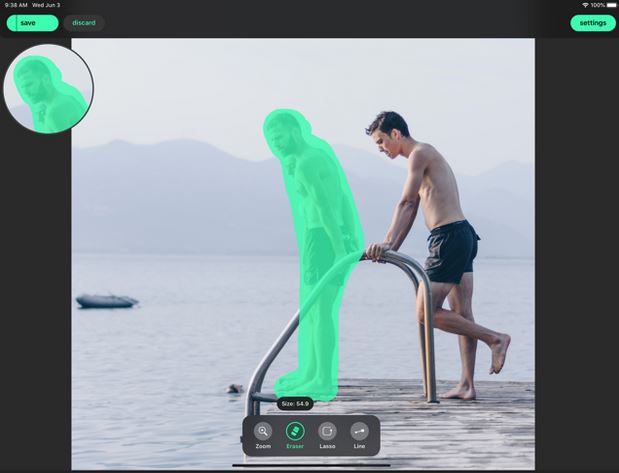
Remove Objects: a powerful app that lets you remove unwanted objects, people, and imperfections from your photos. It uses AI to draw the missing part of your edited photos.

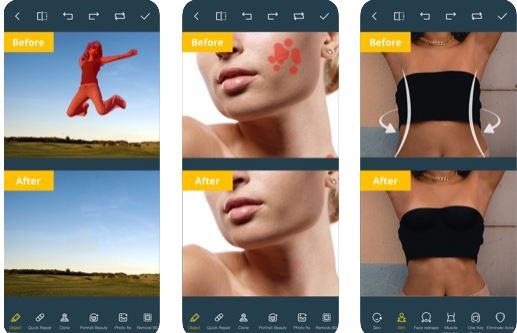
Photo Retouch: an object removal iPhone app that can be used to remove pimples and blemishes in your photos and videos. Simply paint the items you want to remove, and the app does the rest. This app can blur faces in videos and track moving objects.
Magic Eraser Background Editor: a background eraser for iPhone. It has a magic wand tool that saves you time with these type of tasks. You can use it to cut out and save transparent images to use in other documents.
SnapEdit: an iPhone app for erasing people and clutter from your photos. It has a brush that lets you paint over unwanted objects. It also has an AI detection function to pick and delete selected objects.
Loopsie Retouch: uses AI to remove unwanted objects and people. It can also be used to clear skin imperfections and erase unwanted shapes.
Have you found better iPhone apps to remove objects from photos and videos? Please share them here.
The Vision Pro has many cool applications for business, gaming, and productivity. You can also…
This is the DREAME Z1 Pro: a robotic pool cleaner that gets rid of leaves…
iPhone compatible treadmills are nothing new. We have covered a bunch of them here in…
Meet the Living Lights Lotus: a motion enabled light that gives your place a more…
In this day and age, we all use a power bank or two to keep…
Meet the Ring Mouse: a Bluetooth ring-shaped mouse that you can use to view recipes,…