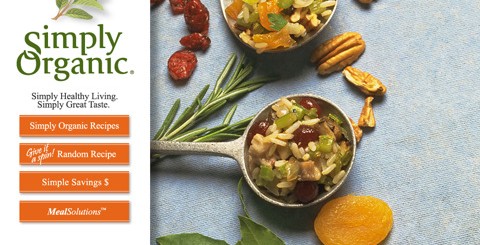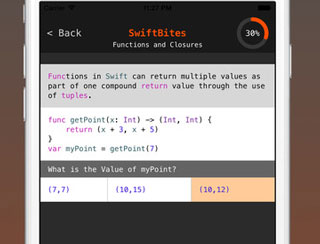7 Must See GitHub Clients for iPhone & iOS
0GitHub shouldn’t need any introduction to coders. Plenty of developers use it to discover and share software. You don’t need to have a PC to manage your GitHub account. Here are 7 iOS GitHub clients that let you browse and maintain repositories on your mobile device:
Top GitHub Clients for iOS
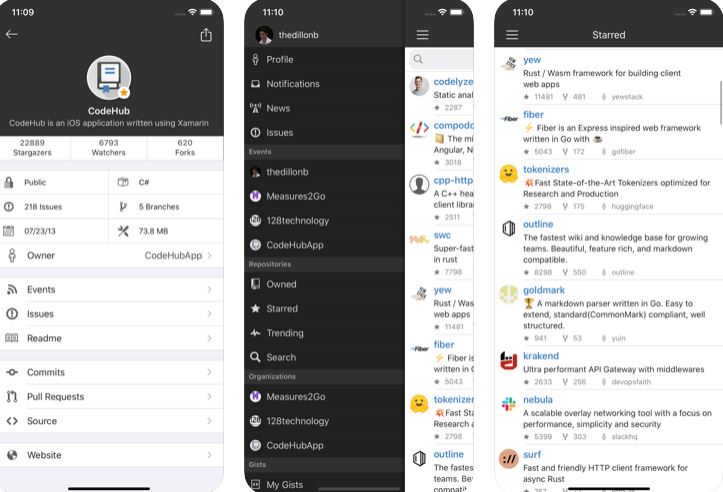
CodeHub: allows you to browse and maintain GitHub repositories on any device. It lets you maintain multiple GitHub products. Lets you access public, private, and starred gists, manage issues, and upload images.
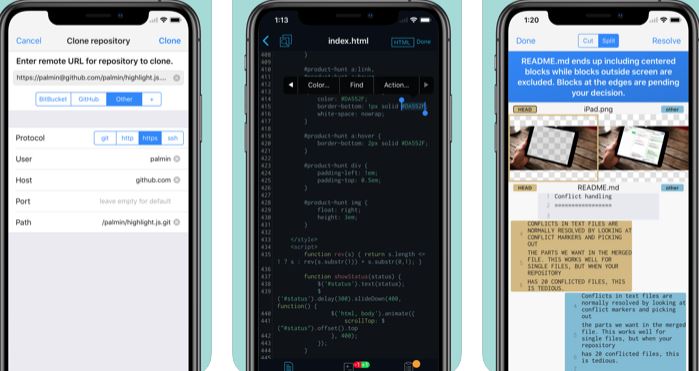
Working Copy: this iPhone GitHub client lets you access Git repositories on the go. You will be able to clone from GitHub, BitBucket and GitLab on your own server. It has a convenient editor and lets you merge conflicts fast.
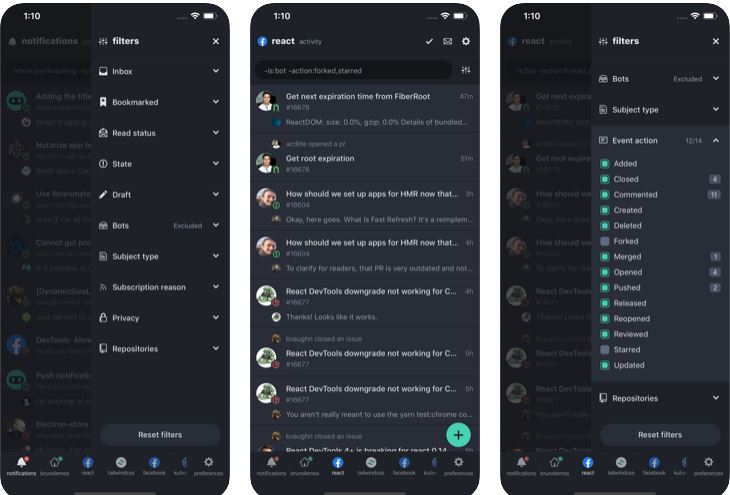
DevHub: this iOS GitHub client lets you manage activities, notifications, and requests. It has advanced filters to save you time.
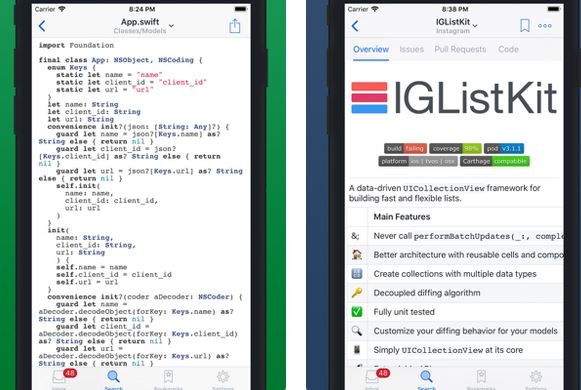
GitHawk: a handy app that helps you manage your GitHub notifications in a more productive fashion. Lets you read and react to issues and pull requests. You can also find repositories and bookmark your favorites.
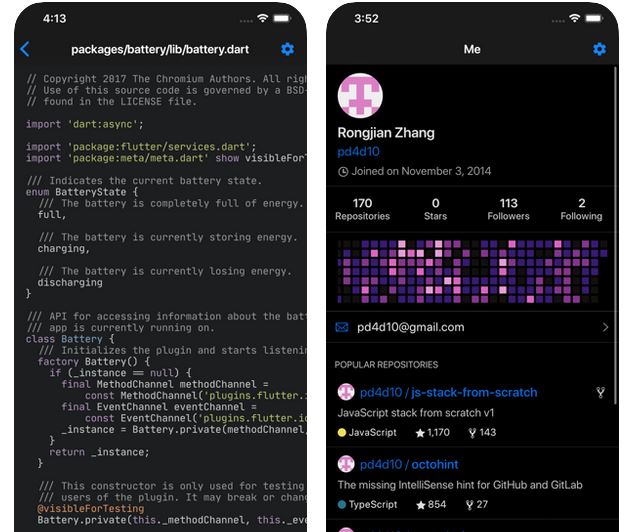
GitTouch: an open source GitHub, GitLab, Bitbucket and Gitea client for iPhone. It lets you view pull requests and issues, see what’s trending, and view code with syntax highlighting.
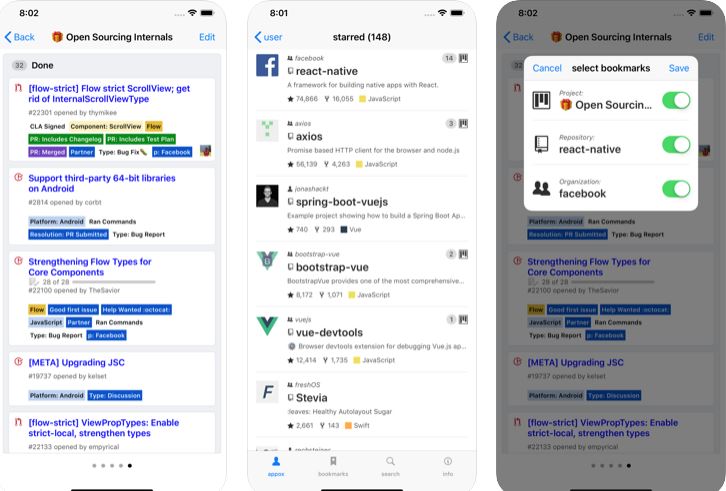
Project Viewer for GitHub: a clean, lightweight client for viewing GitHub projects on your mobile device.
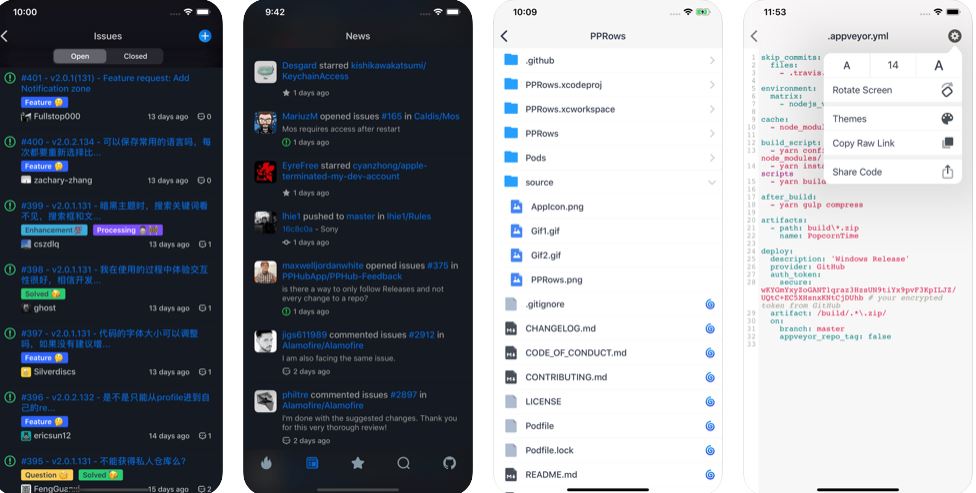
PPHub: another mobile GitHub client that lets you browse trends, view files, and discuss issues with developers.
Have you found better mobile apps for GitHub? Please share them here.