Objective-C programming is a lot of fun. Even if you are planning to use Swift to develop apps, you still need to know your Objective C. There are plenty of sites that can teach you how to get started with Objective-C programming. These 5 apps can also help you try Objective-C coding on your iOS device:

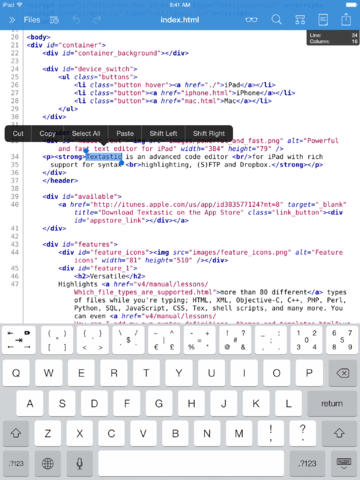
Textastic Code Editor: one of the best text editors for iOS. It supports syntax highlighting for more than 80 programming and markup languages. It is iCloud friendly and offers code completion for HTML, CSS, JavaScript and PHP functions.

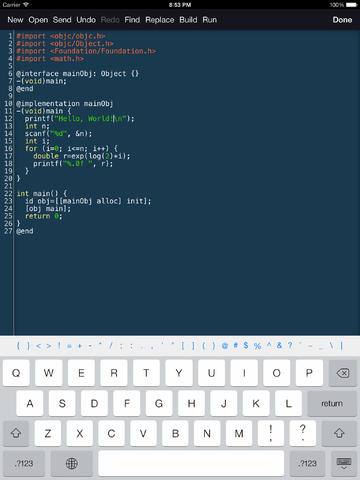
Objective-C Programming Language: you can compile and run programs with this app. You will need an internet connection to use it. Compilations are not free.
Objective C Reference: serves as a reference for Objective C. No internet connection is required to access the materials. It covers classes, constants, and other relevant topics.
Xcode Tutorials Pro: this app has 18 tutorials to help you get started with Xcode. Does not make you a genius app developer but shows you how to get started.
Code Viewer Pro: shows source code files and supports over 50 programming languages, including C, C++, JS, and Objective C.
Have you found better iOS apps for Objective C coding? Please include them here.
Just like everything else, robotic lawn mowers are getting smarter. The latest models use AI…
As the weather gets warmer, we all have to start watering our garden again. With…
In this day and age, you don't have to learn a whole bunch of new…
Having a pool on your property is fun but keeping its water clean takes effort.…
Here is another cool magnetic charger that keeps your iPhone, AirPods, and Apple Watch charged.…
The latest iPhones are great for capturing professional quality videos. You are still going to…