Hide Your Files on iPhone: 4 Apps
0We all store all kinds of files on our smartphones. If you plan to share your iPhone with others, you may want to invest in apps that could keep your private files from ending up in other people’s hands. These 4 apps allow you to maintain hidden folders on iPhone:
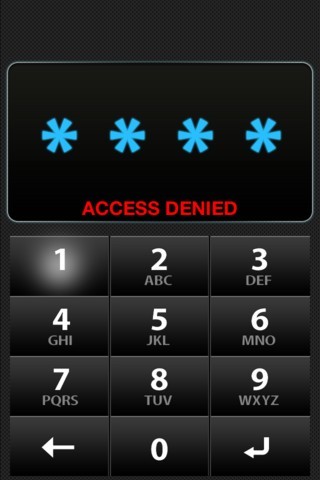
Hide My Folder: lets you hide photos/videos/contacts/notes on your iPhone. It has dual passwords and captures a photo of intruders.
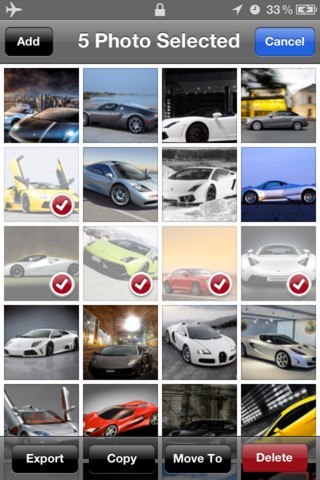
Lock Folder: keeps your videos and photos safe from strangers on iPhone. Your content is stored in this app and not your device’s library. A nice app to use to maintain an encrypted private account on your device.
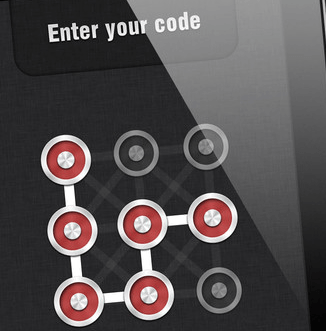
The Secret Folder: you can use a pattern or pin code to lock your content. You can take private videos and photos from within the app. The autolock timer feature is nice too.

My Secret Apps: it not only hides your photos and videos but also covers bookmarks, web browsing history, and note. It tells you about break in attempts too. It also serves as your private browser.
If you need to hide photos, videos, notes, and other files on your iOS device, the above apps have you covered. They give you some privacy on your own device.
