Dropbox is one of the most popular cloud storage services around. It can protect your files and important content and does not cost you a whole lot of money. Thankfully, there are iOS applications available that could help you get more out of Dropbox on your iPhone or iPad. Here are 13 Dropbox apps you should try:

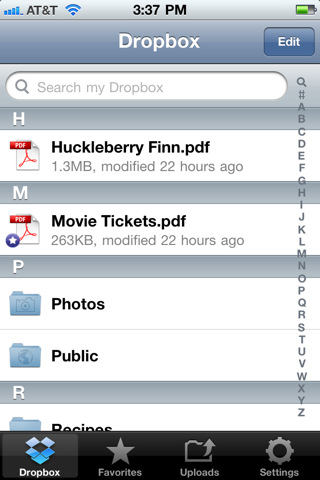
Dropbox for iPhone: the official iOS app for Dropbox. You can use it to store photos, docs, and videos in the cloud and take them with you everywhere you go.


Dropbox ToDo: a simple-to-use to do list manager that helps you become more productive. It can sync with Dropbox too.


DropVox for iPhone: a pretty handy audio recorder for your iPhone. Just record your audio content and send it all directly to your Dropbox account. How cool is that?
Textastic: a superb text editor for iPad that lets you connect to your FTP, WebDAV, and cloud storage accounts.
Nebulous Notes: a perfect tool to take notes, manage code, and much more. Sends backups of your notes to Dropbox to protect you against disasters.
Atomic Web Browser: a sophisticated web browser for iPad with tabs, adblocker, and many other cool features. Useful if you want to transfer files from your Dropbox account too.
Scanner Pro: turns your iPhone into a mobile document scanner. You get to scan multi-page documents and upload them to Dropbox.
QuickShot for iPhone: makes transferring your photos to Dropbox a piece of cake. It can upload multiple files at the same time.
Contacts Backup: allows you to saves your iPhone’s contacts to local and cloud storage to protect yourself against disasters.
ShoppingList for iPhone: not only makes you more productive when going shopping, it also syncs your shopping lists with Dropbox to enable sharing across multiple devices.
Teleport for iPhone: a fast client to use to upload your documents and photos to your Dropbox account. It gives you a lot of flexibility doing so.
Audiotorium Notes: great tool for meetings and events you will be attending. It can be used to capture notes (text & audio) and send them to the cloud.
Time Tracker: keeps track of your time and helps you figure out what activities you have spent your time on. A useful tool for freelancers. Just like all other apps in this list, this tool works with Dropbox.
Please add your favorite Dropbox-enhanced apps for iOS below.
In this day and age, we all use a power bank or two to keep…
Meet the Ring Mouse: a Bluetooth ring-shaped mouse that you can use to view recipes,…
Leonardo is one of the most popular AI image generation tools around. It has added…
When it comes to charging our devices, we all want it to happen as fast…
We all have photos on our phones that need to be backed up from time…
Vibe coding is all the rage these days. You can get started with Cursor, Windsurf,…