You shouldn’t need a desktop computer to access and manage your servers and run UNIX commands. Not when you can download a decent SSH or terminal emulators for iPhone to get it done. Here are 5 command line iPhone apps you shouldn’t miss:

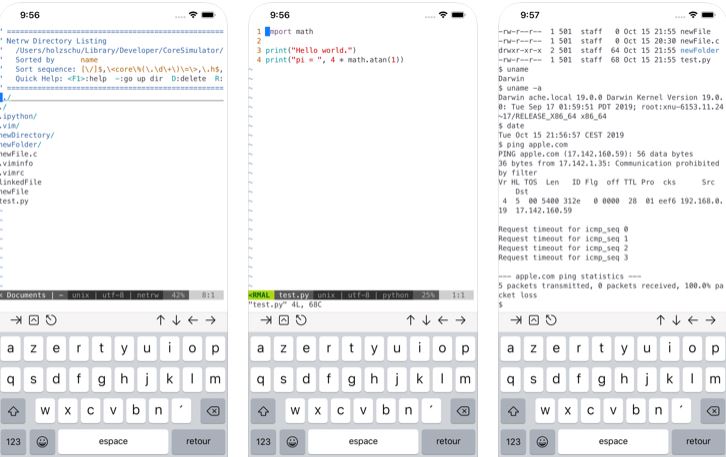
a-Shell: an interactive terminal emulator that lets you run Unix commands locally. Lets you move files using scp and curl, edit them with vim and ed, and process them using grep.

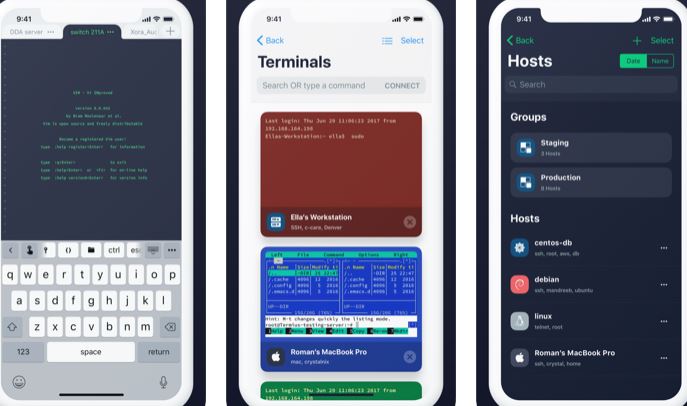
Termius: a command line iPhone app that supports SSH, Mosh, and Telnet sessions. It supports Bluetooth keyboards. With a paid subscription you get sync function with AES 256-bit encryption. It also unlocks autocomplete function.

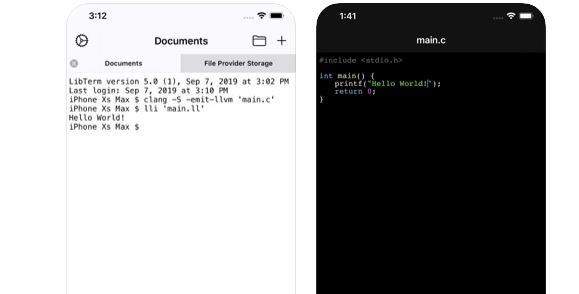
LibTerm: a command line interface for iOS that supports plenty of common commands, such as uptime, uname, compress, nm, clear, sh, help, exit, open, package, edit, and a whole lot more. It has a graphical editor with syntax highlighting.

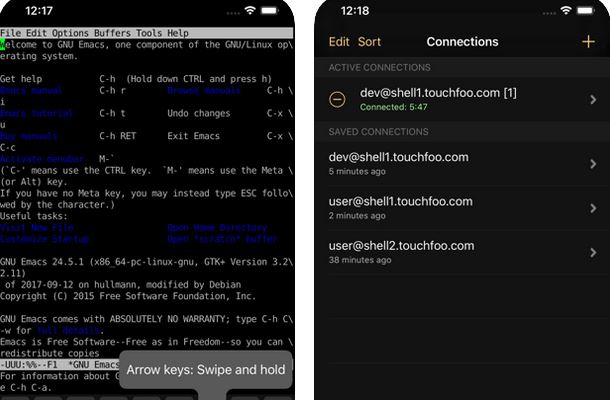
Shelly: a SSH client that lets you manage your server like a pro. It offers terminal emulation based on PuTTY. The app works with custom iOS keyboards like SwiftKey.
Blink Shell: a Mosh and SSH client that provides you with persistent, stable connection. It supports Bluetooth keyboards. You can use swipe to move between your open connections. Various UNIX commands are supported.
Have you found better terminal emulators for iPhone? Please share them here.
The Raspberry Pi is wonderful platform for DIY electronics. You can always build and program…
Manus captured the imagination of many AI enthusiasts a few weeks ago. It is a…
Here is another lens that turns your iPhone into a wildlife camera. The Martvsen Tele-30x…
Marble runs are a lot of fun to watch and even more so if you…
Here is another cool app that you can use to create amazing art on your…
Having to deal with too many cables to keep your favorite Apple devices charged is…