15+ Best Voice Recorder Apps for iPhone
13Remember the time when people used to buy sound recorders that were good for one thing only. These days you can do that and more on your iPhone. There are plenty of iPhone voice recorder apps that can help you record conversations and calls without having to carry an extra gadget with you. Considering that you can capture high quality audio with some of these recorders, it’s not impossible to replace your voice recorder with an iPhone app that accomplishes the very same things.
If you are looking for a voice recorder for college or business meetings, you should give these 15+ voice recorder apps a look:

MultiTrack DAW: turns your iPhone into a digital audio workstation. It supports 8 stereo audio tracks, up to 24 bit / 96kHz sound for each. Up to 16 simultaneous inputs can be handled.
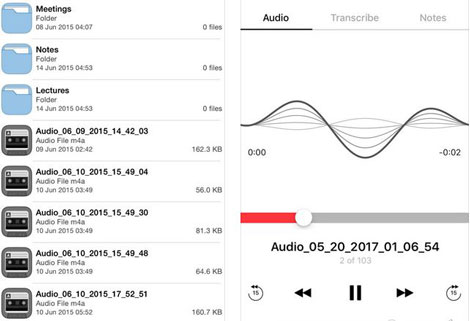
Voice Recorder from TapMedia: lets you record audio as long as you want on your phone and upload them to iCloud Drive, Dropbox, Google Drive, and other cloud services. Lets you loop and trim recordings.
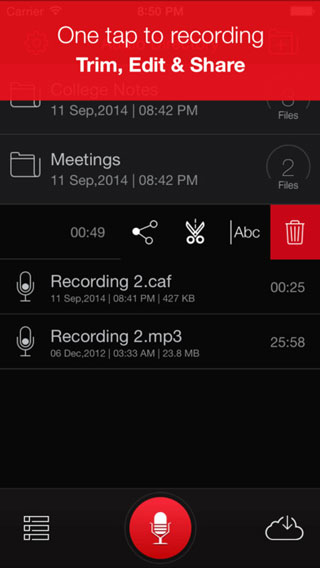
Recorder Plus: lets you record audio and voice memos on your phone. It supports mp3, wave, and other file formats. Lets you upload recordings to different clouds.

TapeACall: this iPhone audio recorder lets you capture incoming and outgoing calls. Recordings can be uploaded to the cloud easily. They are available as soon as you hang up.
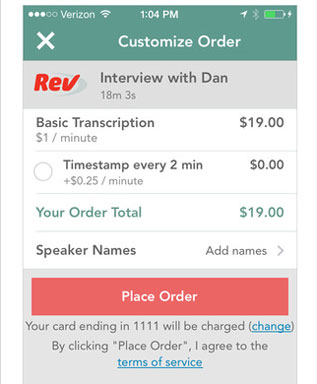
Rev Voice Recorder: an app for recording lectures, meetings, and interviews. It can record audio in background pause for incoming calls automatically. You can send recordings to Dropbox and open them in Evernote, Google Drive, and other apps.
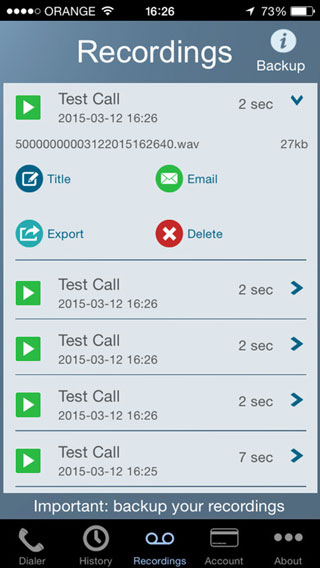
Call Recorder: as the name suggests, this audio recording app is ideal for capturing national and international calls on your phone.

Voice Record Pro: a professional voice recorder that lets you record voice memos in various formats. It allows you to export to Google Drive, DropBox, and OneDrive.

Voice Recorder HD: you can record hours of audio with this application. It can record audio in various qualities. You can upload your files to Dropbox and share them to SoundCloud.
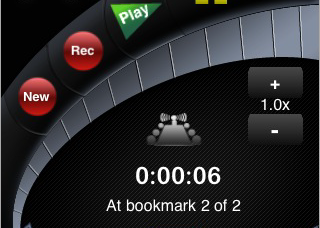
HT Professional Recorder: makes it easy to record conversations. Works fine for college lectures, meetings, and … You can email recordings as attachments. Automatically skips silent moments which is useful as well.
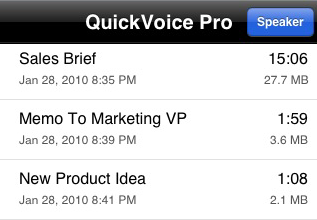
QuickVoice2Text Email Pro Recorder: a recorder with SpinVox that makes it easy to send text messages from your phone using voice. It also records like a charm as well.
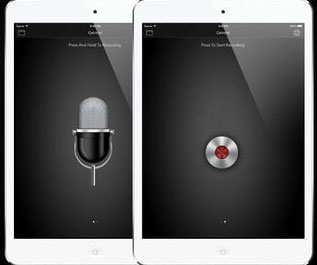
Quick Recorder: lets you record audio quickly and upload it to Dropbox. It vibrates when you stop or start recording.

Clear Record Premium: another application you can use to record sounds in high quality on your phone. It offers ambient noise reduction too. This works for music and voice recording.

Recorder & Editor: this tool lets you record and edit your work on your phone. It offers adjustable microphone sensitivity. It is social media friendly too.

VocalPost: a voice blogging service you can take advantage of on your iPhone. With this tool, you can record your voice and post it to Twitter or Facebook.
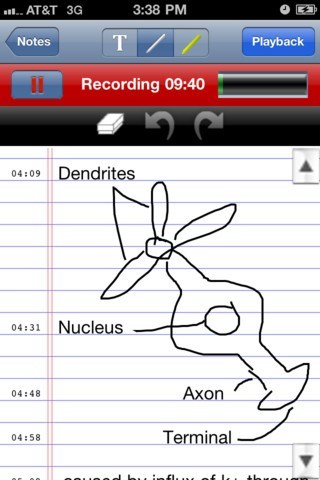
AudioNote: combines the functionality of a notepad and voice recorder so you can keep track of your notes and audio entries on your iPhone in a more productive fashion. It lets you sync your note and audio recording.
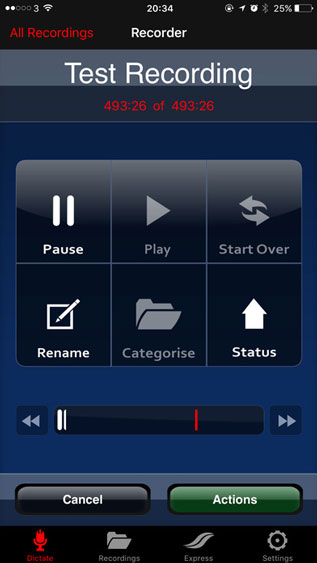
dictate2us: an iPhone voice recorder and transcription system. These guys charge per minute of audio. Your words are converted into a Microsoft Word document.
Did we miss any?

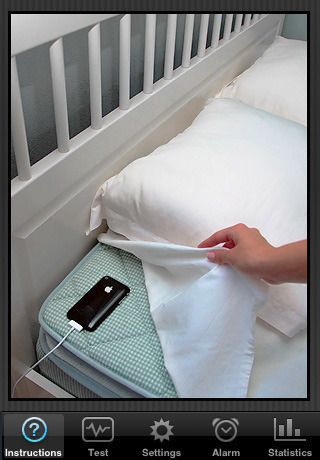
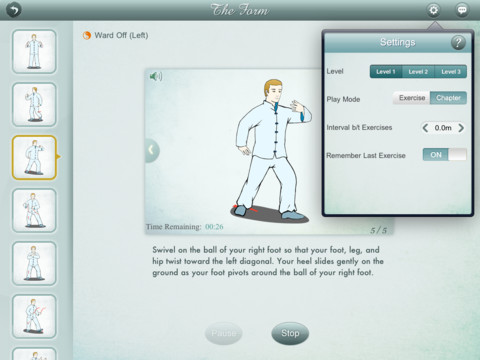


Quick Email Voice is also an elegant, cost-effective option: http://www.iamazingapps.com/products/iphone/voice…
If you are looking for the recording app that starts recording the fastest, then you should choose "Instant Audio Record" (http://itunes.apple.com/app/instant-audio-recorder/id417262884?mt=8). This app starts recording as soon as the app opens and saves you precious seconds (you don't have to press a startbutton). if you need to start recording asap (like when your baby says her first words), Instant Audio Record is the app you want!
Hi,
any advice on what to use if interviewing and want to transfer recording from iphone onto laptop — where i want to be able to slow it down to make transcribing easier
Thanks
I load itunes voice memo files into express-scribe and use an infinity transcription foot pedal
You can use Voice Memos (default app of your iphone I guess). You can transfer the recorded files to your pc using itune by syncing music. Check Selected playlist, artists,… and check "Include voice memos" After you sync your iphone with your pc/mac, the playlist named "Voice Memos" will show up and you can drag the file to the pc/mac. That's it.
is there any voice recorder app that would be very great for a lecture and meetings.. like those that has a noise cut or canceling ambnt noise that way there would be a much clarity with the voice being recorded
Is there any App with similar functions to a professional digital recorder (ex. indexing, record resume, record level, environment of recording, etc)?
We have had success with Audio Memos and HT Professional Recorder. I am not sure they offer everything you need though
I am looking for a recorder that can record a telephone call. I interview people over the phone for an internet radio show and I find that Skype isn't always clear.
I am looking for the same thing you are. Please let me know if you find one. Thanks.
What I’m looking for is an app that is good for recording live music (so it has to make high quality recordings), in a setting with ambient noise (so it has to have a noise reduction feature), and if possible- some EQ/editing capabilities would be grand (nothing too fancy unless there’s a great tutorial cuz I’m not a sound engineer)… Oh, and if it could record in stereo and be optimized for iphone 5= major bonuses!!! Anyone got any suggestions??
Is there an app that I can use the iphone to record a meeting and then print to text?
You can use the new Rev Voice Recorder. It's free to record, save, and share your audio, and it's easy to order a transcription (voice to text)
http://www.rev.com/voicerecorder