We have covered plenty of document and e-book reader apps for iPhone and iPad in the past. Apple iPad is a wonderful device to read PDF documents on. But there is a whole lot more you can do with your PDF documents if you install the right apps on your device. Wouldn’t it be nice if you could edit and add your notes to your PDF documents on your iPad? Maybe you just want to open large PDF files on your device. These 5 PDF applications could help you out:

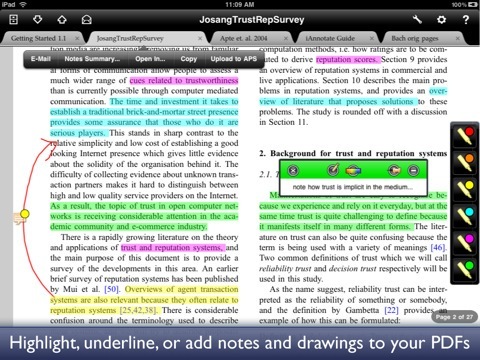
iAnnotate PDF: one of the most powerful PDF readers available for iPhone and iPad. It lets you add your notes and highlight parts of your PDF documents as you see fit. Supports tabbed PDF reading too.

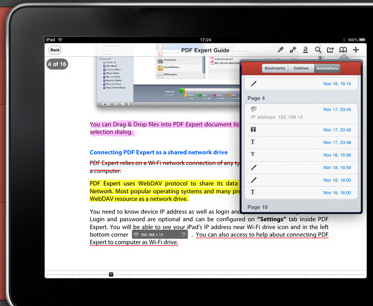
PDF Expert: an advanced PDF reader that lets you add your text notes, highlights, and diagrams to your documents. It is compatible with iDisk, Dropbox, Google Docs and other storage systems.


PDF Highlighter: an advanced PDF reader with a built-in web browser for embedded links in your PDF documents. Text notes and freehand sketches are supported too.
PDF HD – fast PDF reader: a very good solution if you intend to open large PDF files on your iPad. We all know how annoyingly slow PDF readers can be when handling super large files. This PDF reader can help.
Bookman: this list would not be complete without a decent free PDF application. It is a very fast PDF app for iPad and supports CBR, CBZ, RAR, ZIP archived, PNG, JPG and BMP files too.
What’s your favorite PDF reader for iPad?
The latest iPhones are great for capturing professional quality videos. You are still going to…
The Raspberry Pi is wonderful platform for DIY electronics. You can always build and program…
Manus captured the imagination of many AI enthusiasts a few weeks ago. It is a…
Here is another lens that turns your iPhone into a wildlife camera. The Martvsen Tele-30x…
Marble runs are a lot of fun to watch and even more so if you…
Here is another cool app that you can use to create amazing art on your…