Anybody who’s owned a website in her life has probably heard of FTP. Whether you want to upload files to a server or change your existing files, you are going to need an FTP connection. That’s the gist of it anyway without getting too technical. Most people make FTP connections on their desktop computer. But did you know that you can use your iPhone to get the job done as well? I admit that I still prefer using my desktop FTP program to manage my websites and upload files. However, if you must use your iPhone to make an FTP connection, here are 6 FTP iPhone applications you should look at:

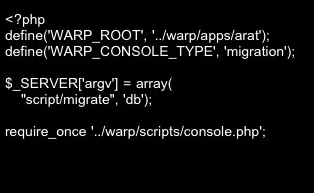
iStorage: a complete file manager and storage system app for iPhone. Lets you access, view and edit your online files from iPhone/iPod Touch remotely.

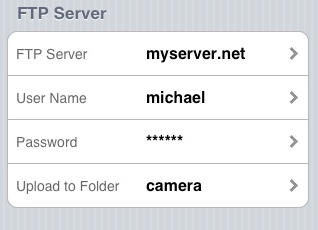
FTP Picture Upload: a handy app that lets you upload your latest photos to your website easily no matter where you are by taking advantage of the integrated FTP client in this app.

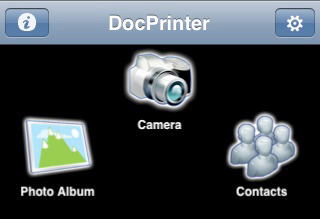
DocPrinter: a very useful app for transferring and printing files, documents, and Web Pages on your iPhone, from iDisk, WebDAV, Mac, PC or FTP site.

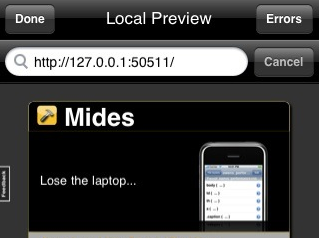
Mides IDE: Mides is a PHP IDE you can use to build PHP based web applications from your iPhone. To top it all, it comes with an integrated FTP client too.
FTP Cam: another cool FTP app that lets you upload your photos to your website and keep your website fresh all all times.
FTP On the Go: a straightforward FTP application that lets you upload and download from your FTP server. Lets you wirelessly share your files as well.
What’s been your experience with the above FTP apps for iPhone?
Robosen's robots have gotten a lot of coverage in the media. They can change form…
In the past few years, we have covered plenty of app connected Rubik's Cubes…
Meet the Garmin vivoactive 6: a new advanced smartwatch that can track your fitness sessions,…
Keeping your pool's water clean takes effort. You will have to deal with leaves and…
In the past few years, we have seen plenty of clever flashlights on Kickstarter and…
STEM robots are amazing tools for teaching kids the basics of coding. Ari is the…