8 Awesome Text Editors for iPhone & iPad
1Most of us have used text editors in the past for coding, writing, and other activities. The right text editor could make you more productive and help you get more work done. You don’t need a computer to run text editors though. Here are 8 quality text editor apps you can run on your iPhone or iPad:
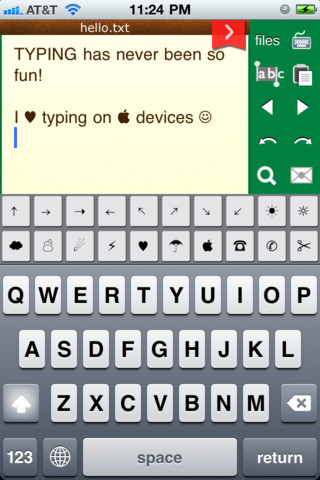
Fast Keyboard: a powerful and universal text editor for iPhone and iPad. You can edit all types of text files with this. Dropbox sync is offered as well. The app is Facebook, Twitter, and Tumblr friendly. Its special keyboard is a plus.
Textastic Code Editor: whether you want to edit text or code, this app has you covered. It is one of the best text editors we have tested. It provides support for over 80 programming languages and can handle SFTP and WebDAV connections.
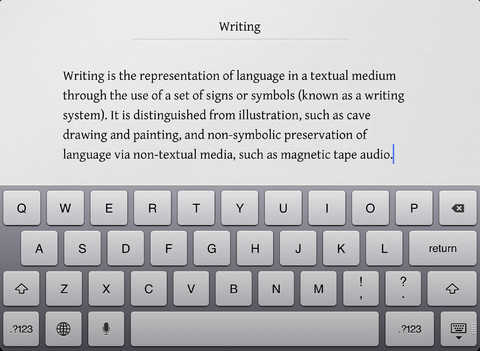
Writings: one of the most beautiful text editors we have tested. This iPad app has a minimalist design but provides you with a great writing environment. The focus of this app is to expose you to as few distractions as possible.

Daedalus Touch: a super elegant text editor for iPad. It provides you with a natural writing environment but supports gestures. It offers iCloud backup too.

Easy Writer Lite: another simple text editor for the iPad. It has special characters and symbols. The Spell Aid feature could capture errors you may have missed. A reading mode is available too.
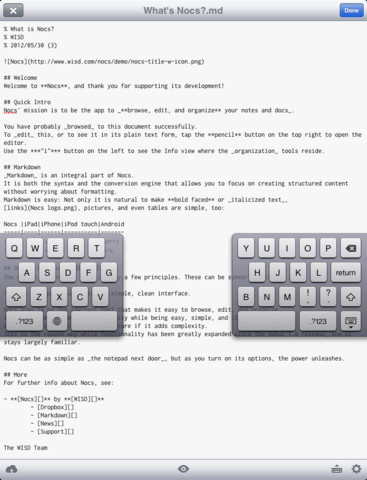
Nocs: lets you browse and organize your text documents easily. It offers integration with Dropbox. Markdown is supported. Nocs is a decent document viewer too.
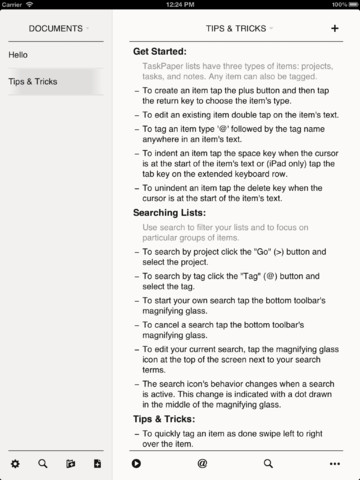
PlainText: brings Dropbox text editing to your iOS device. It is a simple text editor with a minimalist design. But it works fairly well with Dropbox and stays out of your way.
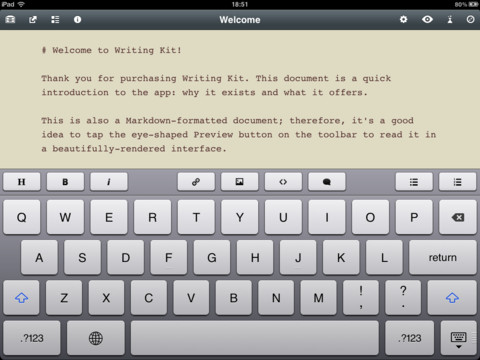
Writing Kit: a text editor app for researchers and writers. It provides support for TextExpander. You get HTML export, Dropbox sync, Markdown tools, and CloudApp integration.
What’s your favorite text editor for iPhone or iPad?




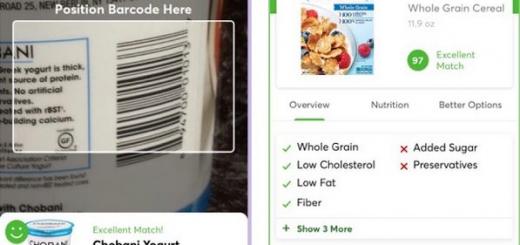
I like Drafts for iPad, by Agile Tortoise and Elements by Second Gear Software.