Many iPhone and iPad users also own Mac computers. Naturally, your Mac is going to be very compatible with your iOS device. But have you ever wanted to control your Mac from your iOS device? These 6 apps let you do just that:


Knock: lets you unlock your Mac without a password using your phone. Just knock on your iPhone twice to get the job done.


iShutdown: a remote power management tool for your Mac and PC. Lets you shut down, restart, or hibernate your Mac/PC fast. It can automatically detect accessible hosts too.

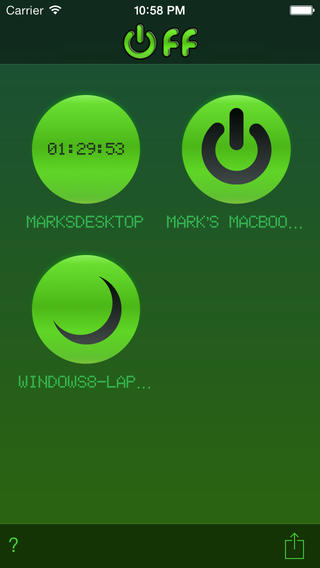
Off: lets you turn off, restart, and wake any PC or Mac on your network from your iOS device.
Rowmote Pro: a wireless remote, trackpad, and keyboard for your Mac. It lets you control your Mac over a wireless network. It is compatible with many Mac apps you have come to love.
Air Keyboard: lets you use your iPad as a wireless keyboard and touchpad for your PC & Mac. It has 9 built-in keyboard layouts and lets you create your own. Multitouch is available for Windows 8.
PocketCloud: lets you connect to your Mac or Windows desktop remotely to get things done. It gives you accurate mouse and keyboard control and has a custom keyboard with function and shortcut keys. You also get auto discovery, VNC support, VGA out, and a ton of other features.
These apps let you control your Mac or Windows PC from your computer. Which one have you tried?
The Vision Pro has many cool applications for business, gaming, and productivity. You can also…
This is the DREAME Z1 Pro: a robotic pool cleaner that gets rid of leaves…
iPhone compatible treadmills are nothing new. We have covered a bunch of them here in…
Meet the Living Lights Lotus: a motion enabled light that gives your place a more…
In this day and age, we all use a power bank or two to keep…
Meet the Ring Mouse: a Bluetooth ring-shaped mouse that you can use to view recipes,…