Your Apple Watch is already capable of doing many thing, including tracking your daily activity, monitoring your health, and keeping you connected. With the right apps, you can use it as a remote for your TV and computer. Here are 3 Apple Watch remote mouse & keyboard apps you don’t want to miss:

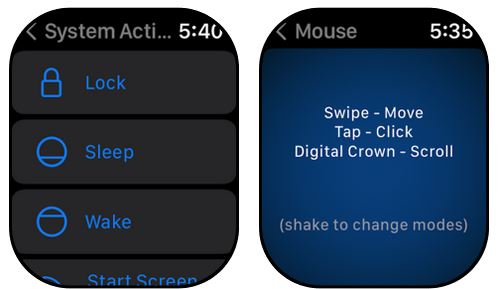
Remote Mouse & Keyboard: this Apple Watch app lets you control your computer from your wrist. You can also control your music and popular apps. The premium version lets you use Siri to control your computer.

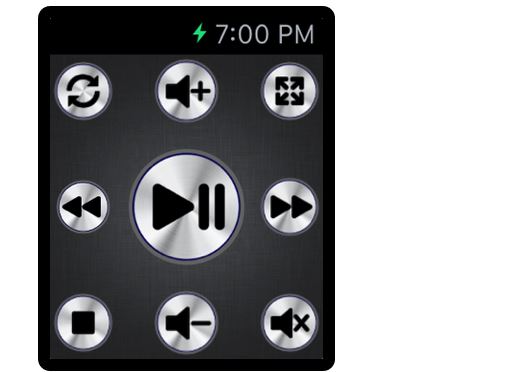
Advanced Touchpad: a remote mouse and keyboard app for iPhone & Apple Watch that turns your device into a wireless touchpad for your PC. On your phone, it has 3 mouse buttons and supports double clicks with a double tap. It works in portrait and landscape mode.

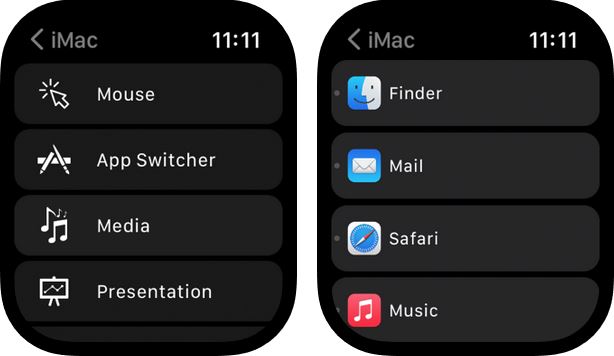
Mobile Mouse Remote: another Apple Watch app for controlling your Mac or PC. It works like an air mouse, so you can control your presentation with a motion of your hand. This app also lets you easily control your media.
Stay tuned as we will cover more remote mouse & keyboard Apple Watch apps here in the future.
In order to connect a SSD to your smartphone, you either have to plug it…
We all have old devices that are just sitting around, collecting dust. The iFramix Pro…
In the past few months, we have covered plenty of apps that help you take…
Getting stuck without power is not ideal. There are plenty of power banks that can…
Mowing the lawn is not anyone's favorite activity. We all have to do it for…
Here is one of the smallest SSDs we have seen. It is lighter than a…