Many Apple fans have gotten their hands on a Vision Pro in the past few weeks. New apps are being released for it all the time. You can not only use it to play games and watch movies but also bring your iPhone or Mac display inside your workspace. Here are 3 iPhone and Mac screen mirroring apps Vision Pro users shouldn’t miss:
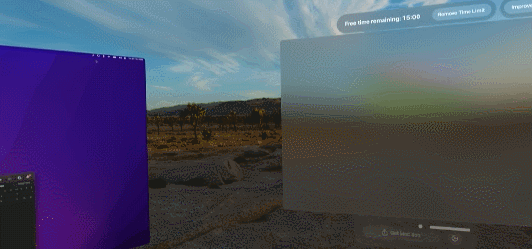
Splitscreen: a Vision Pro app that lets you bring an extra Mac display to your workspace. It supports 1280×720 and 2560x1400p resolutions. Lets you mirror Macs signed into another iCloud account.

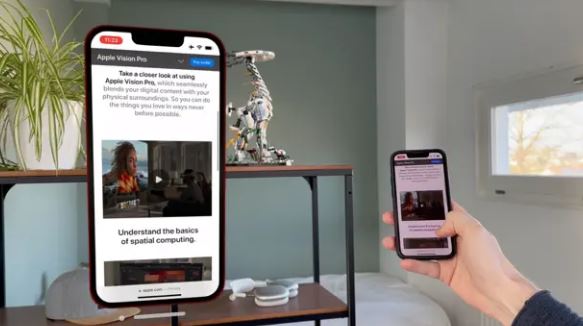
Bezel: this app brings a large iPhone into your workspace. You can use it to test apps and share content in a FaceTime call.

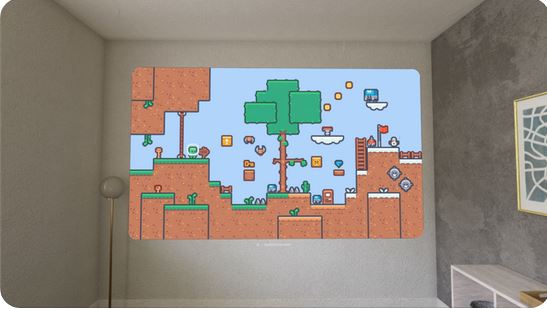
Castaway: turns your Vision Pro into a HDMI monitor. It lets you stream your games from PC and HDMI enabled devices. It features on-device 4k upscaling.
Have you found better screen mirroring apps for Vision Pro? Please share them in the comments section.
The Raspberry Pi is wonderful platform for DIY electronics. You can always build and program…
Manus captured the imagination of many AI enthusiasts a few weeks ago. It is a…
Here is another lens that turns your iPhone into a wildlife camera. The Martvsen Tele-30x…
Marble runs are a lot of fun to watch and even more so if you…
Here is another cool app that you can use to create amazing art on your…
Having to deal with too many cables to keep your favorite Apple devices charged is…