Blocking ads on your desktop computer is not that hard. There are plenty of extensions and plugins for browsers that let you do that easily. But what if you are tired of ads on your mobile device? Wouldn’t it be nice if you could block them or keep advertisers from tracking you? These 5 iPhone apps have ad-block capability:

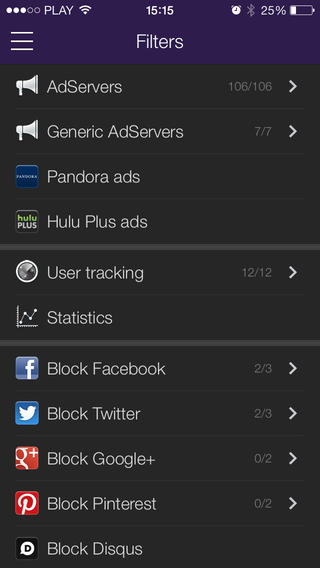
Weblock: a powerful AdBlock app for iOS devices. It blocks ads, sites, social networking widgets, and everything in between.

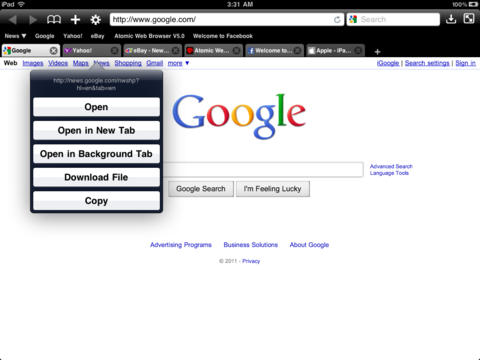
Atomic Browser: this browser offers full-screen tabbed browsing and has a download manager. You can use URL filters to block ads.
WebHub Browser: a web browser with AdBlock filter. Use it to open an unlimited number of tabs, download files, and change your user agent.
VirtualBrowser: this may be useful for those of you who miss your desktop’s Chrome and would like a browser with extensions and other goodies. You can browse anonymously and block ads.
AdBlock for iOS: this app blocks pop-up ads, YouTube ads, and anything in between. It helps you avoid annoying spam notifications. To get the most out of this, you need to upgrade.
Have you found better ad blockers for iOS? Please share them here.
The latest iPhones are great for capturing professional quality videos. You are still going to…
The Raspberry Pi is wonderful platform for DIY electronics. You can always build and program…
Manus captured the imagination of many AI enthusiasts a few weeks ago. It is a…
Here is another lens that turns your iPhone into a wildlife camera. The Martvsen Tele-30x…
Marble runs are a lot of fun to watch and even more so if you…
Here is another cool app that you can use to create amazing art on your…