Wikis are here to stay. Everybody already knows about Wikipedia. It’s true that some people use Wikipedia as their source too much, but one can’t argue that Wikipedia has a wealth of information on almost anything one can think of. If it does not cover what you need, you can always start a Wiki about your topic. Let’s not forget why Wikis are important. They make it much easier to organize a huge load of content, saving you a lot of time in the process.
If you are into Wikipedia and other Wikis, these 6 Wiki apps can help you get the most out of them:

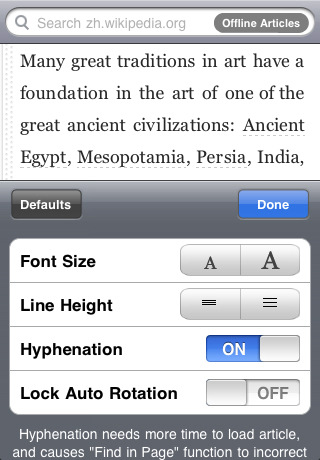
Simplepedia Plus: one of the best Wikipedia viewers around. It’s optimized for your iPhone and makes finding and reading Wiki articles on iPhone very convenient.

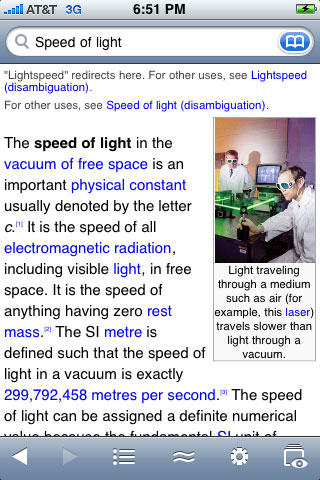
Wikipanion Plus: this is Wikipedia on steroids. Not only you can go through articles on your iPhone (and actually see what you are reading), you can add entries to your queue for future reading.
Articles for iPhone: a pretty handy tool for researchers. View articles in multiple languages and search for them based on their title or content.
Wiki Tap: this list would not be complete without a free app. If you do not want to spend any money on a Wiki app but still want a decent app, this one is for you.
WikiServer: it’s a fully-fledged Wiki solution that gives you the ability to store, organize, and search through your data more efficiently. Words, tables, images, and everything in between is supported.
WikiTrend: lets you keep up with the movers and shakers on Wikipedia. A very handy tool for bloggers and researchers.
Did we miss any? Which one of the above Wiki apps are you using?
The Raspberry Pi is wonderful platform for DIY electronics. You can always build and program…
Manus captured the imagination of many AI enthusiasts a few weeks ago. It is a…
Here is another lens that turns your iPhone into a wildlife camera. The Martvsen Tele-30x…
Marble runs are a lot of fun to watch and even more so if you…
Here is another cool app that you can use to create amazing art on your…
Having to deal with too many cables to keep your favorite Apple devices charged is…