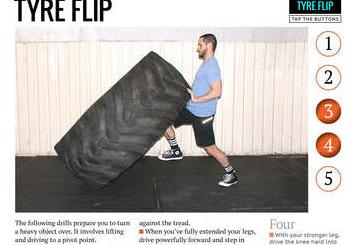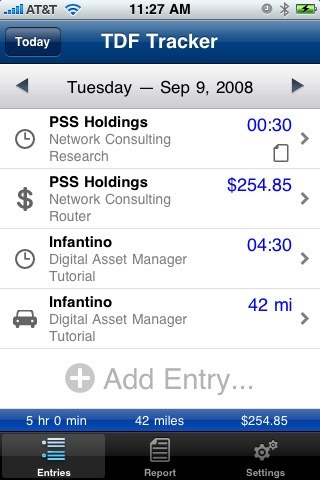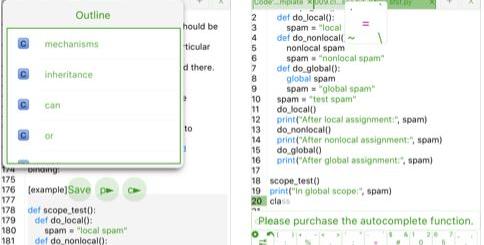6 Awesome 3D Scanner iPhone Apps
0There are plenty of fancy 3D scanners on the market that let you turn anything into a model to print. Even without those, you can still use your phone to capture and 3D print your favorite objects. Here are 5+ 3D scanning iPhone apps you don’t want to miss:
Apps that turn iPhone into a 3D scanner
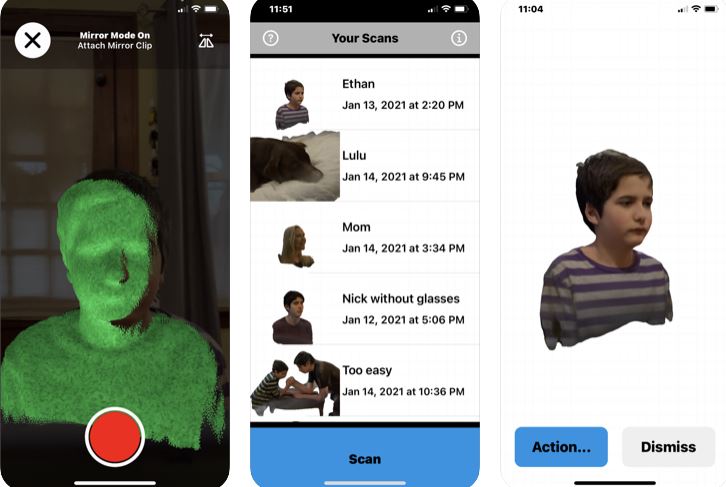
EM3D: this app lets you 3D scan objects using the front-facing 3D camera sensor on your device. It captures full color scans that you can export for 3D printing. It can work with Bluetooth shutter buttons for 3D scanning on a tripod.
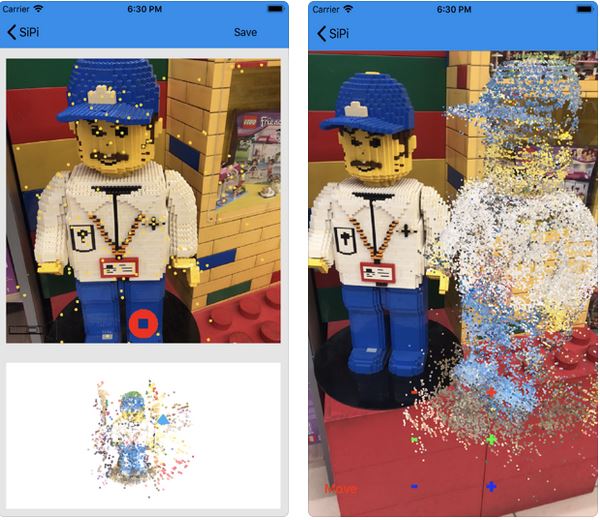
SiPi: another iOS app for 3D scanning objects around you. Once done, you can place scanned objects in augmented reality. This app uses ARKit.
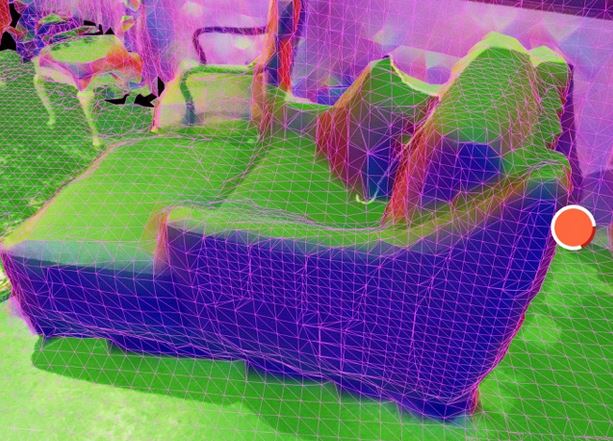
3D Scanner App: this LiDAR 3D scanner app for iPhone lets you capture places and objects in color. It lets you share your scans in USDZ format or export them in OBJ, STL, and other popular formats.

Scandy Pro: this 3D scanner iOS app lets you capture full color 3D scans on your phone and share files in .PLY, .STL, or .OBJ formats. You can also upload to Sketchfab.
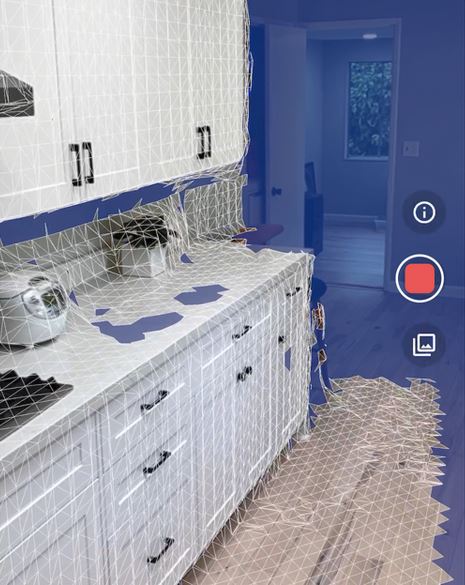
Polycam: a LiDAR 3D scanner iPhone app that helps you capture the world on your phone. It creates high quality color 3D scans. It takes only a few seconds to process single room captures. Pro users can export their prints and floor plans in various formats.
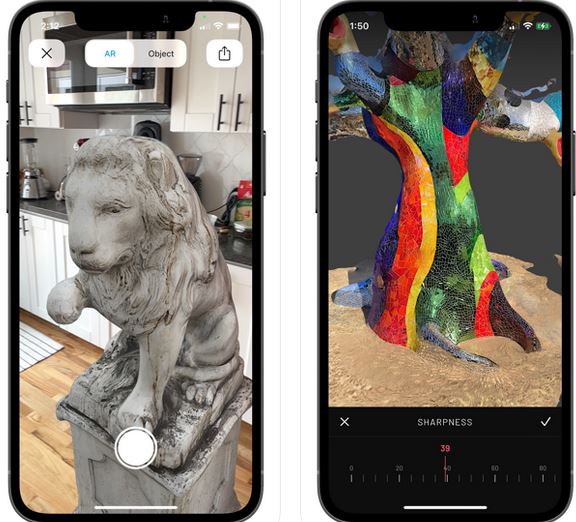
Scaniverse: this iPhone app lets you scan objects with LiDAR to build 3D models and view them in AR. It is optimized for iPhone 12 Pro and later. Its scans can be exported in FBX, glTF, USDZ, OBJ, and STL.
Have you found better 3D scanner apps for iOS? Please share them here.