So you want to get some networking done on your computer? Maybe you just want to check on your Apache server and change your server settings. One of the best ways to do that is by taking advantage of a SSH client. If you are using your desktop PC to get the job done, you can always put your trust in Putty. But if you happen to be interested in getting the job done on your iPhone, here are 3 SSH apps you should try:

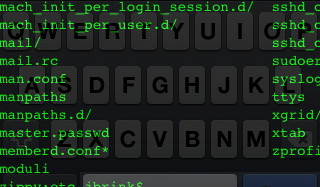
TouchTerm Pro SSH: it comes with everything you need to help you manage your server from your mobile phone. Whether it’s running commands or going through your server stats, this app has you covered. The interface and its helpful features make this app one of the best in this category.

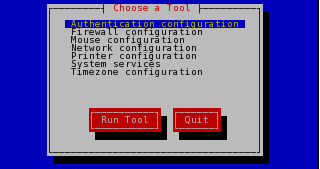
iSSH – SSH / VNC Console: it emulates VT100, VT102, VT220, ANSI, xterm, and xterm-color terminals and comes integrated with tunneled VNC client. Allows multiple simultaneous connections as well.

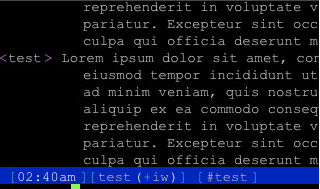
pTerm – SSH, Telnet Client and Terminal Emulator: provides an SSH, Telnet, and raw TCP client for your iPhone or iPod Touch. The terminal is not as polished as the above apps on this list but gets the job done.
What’s your favorite networking app for iPhone?
The Raspberry Pi is wonderful platform for DIY electronics. You can always build and program…
Manus captured the imagination of many AI enthusiasts a few weeks ago. It is a…
Here is another lens that turns your iPhone into a wildlife camera. The Martvsen Tele-30x…
Marble runs are a lot of fun to watch and even more so if you…
Here is another cool app that you can use to create amazing art on your…
Having to deal with too many cables to keep your favorite Apple devices charged is…