Whether you work in shifts or schedule other people’s shifts, you could always use an app to keep everything organized. These 7 shift planners for iOS help you keep track of your shifts:

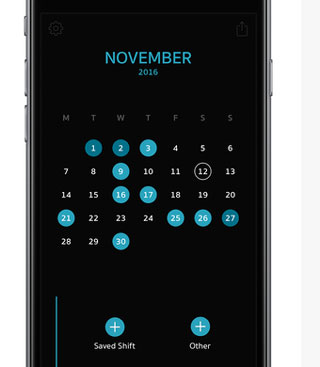
Shifty: lets you add all your shifts in seconds. It allows you to add up to two shifts each day. The app also lets you sync your shifts with your calendar and add notes.

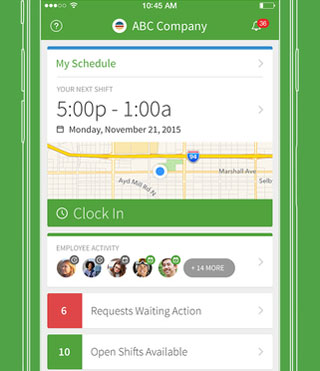
When I Work: lets you schedule shifts for your employees and track attendance. You can alert your staff by SMS.


Shift Planning Calendar: designed for people who work shifts, this app lets you fill in shifts quickly. You can output your shift schedule to Google Calendar or exchange information via Bluetooth.
Simple Roster: lets you view your own and your co-workers’ shifts at a glance. Repeat rosters with your shift patterns are supported.
MyShiftPlanner: this app calculates your on/off pattern for you. It also brings your overtime and holidays in one place, so you can keep up. The app supports split shifts and repeating patterns.
Shift Work Calendar: this shift management app lets you create and add shifts easily and mark dates with an Emoji. The premium version syncs to your calendar and supports Google Calendar.
Shifts: another simple tool for entering and viewing your work shifts on iPhone. Lets you add as many shifts as you want and choose an icon for each shift type. The Shifts Today widget shows your upcoming shifts right on the lock screen.
Have you found better shift planning apps for iPhone & iPad? Please share them here.
The Raspberry Pi is wonderful platform for DIY electronics. You can always build and program…
Manus captured the imagination of many AI enthusiasts a few weeks ago. It is a…
Here is another lens that turns your iPhone into a wildlife camera. The Martvsen Tele-30x…
Marble runs are a lot of fun to watch and even more so if you…
Here is another cool app that you can use to create amazing art on your…
Having to deal with too many cables to keep your favorite Apple devices charged is…