Python is a wonderful programming language to learn and master. Whether you are into DIY projects, hacking, robotics, drones, machine learning, or AI, knowing Python can get you unstuck. You don’t always need a computer or laptop to run Python code. Here are 4 Python IDEs that let you run code on your iPhone & iPad:
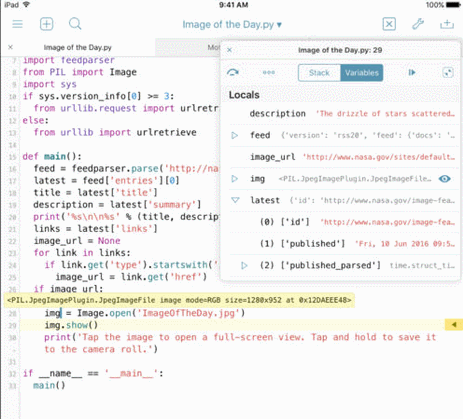
Pythonista 3: puts a Python interpreter in your pocket. This is a beautiful scripting environment for Pytyon 3.6 and 2.7. It comes with code completion, UI editor, debugger, and other handy tools. It supports BeautifulSoup, Flask, bottle, SymPy, and other third-party modules.
Python Box: this Python IDE for iOS lets you import modules and run code anywhere. You can download online packages to your local storage. It has a code highlighter too.
Textastic: one of our favorite IDEs for any language. It supports syntax highlighting for more than 80 programming languages. It can connect to FTP, SFTP, SSH, WebDAV servers, Dropbox, and Google Drive. It supports split view and slide over multitasking on iPad.
Kodex: an advanced code editor with Regex search & replace, syntax highlighting for over 150 languages, customizable key bindings, light & dark modes, and Files app integration.
Have you found better Python IDEs for iPhone & iPad? Please share them here.
Leonardo is one of the most popular AI image generation tools around. It has added…
When it comes to charging our devices, we all want it to happen as fast…
We all have photos on our phones that need to be backed up from time…
Vibe coding is all the rage these days. You can get started with Cursor, Windsurf,…
Meet the Lockly Visage Zeno Door Lock: an iPhone compatible lock with app connectivity and…
Here is another iPhone stand that takes your selfies to the next level. The Hokolite…