PrintBureau: Ultimate Printer App for iPad
1The iPad is more than capable of replacing netbooks and laptops for a lot of people. With all the apps that are available for this device in iTunes, it’s tough to run out of ideas when trying to enhance its capabilities. Let’s assume that you have adopted iPad as you portable computer for the road. What good would it do you if you can’t print your documents and pages from your iPad. Thanks to PrintBureau, you won’t have to worry about that. PrintBureau is a powerful iPad printing application that allows you connect your iPad to your network printers without having to be a tech genius. It can open and manage files easily as well.
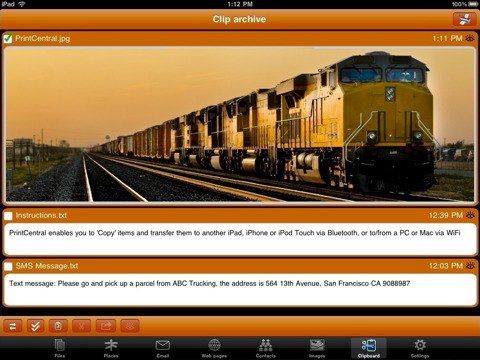
Setting up printers may not be that hard, but it’s not something a lot of non-technical people feel comfortable with. With PrintBureau, you can setup your printer on your iPad without knowing too much about printers or networks. As long as you have a shared network around, you can connect your tablet to it easily. That includes USB and Bluetooth printers too. Documents can be transferred, opened , and printed using this app. That covers cloud-stored files. You can use this app to zip/upzip files, store attachments on your iPad, and share files with other computers in your network.
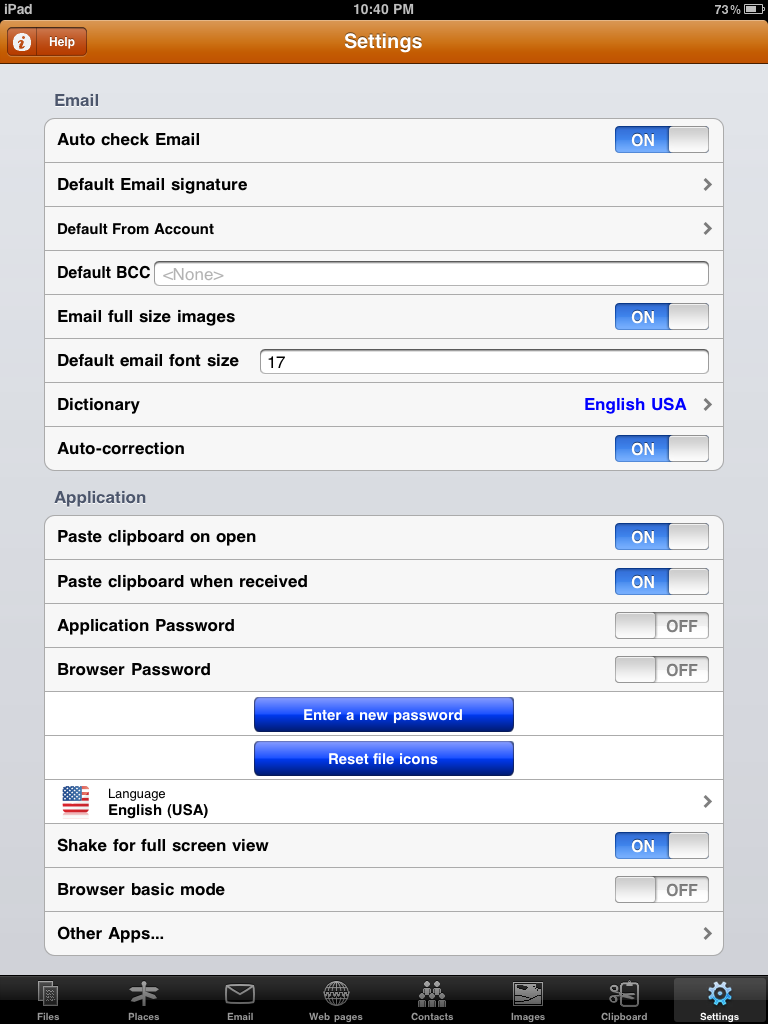
I found connecting my iPad to my WiFi to be a breeze. It took less than 30 seconds for me to get going with this app. It has an impressive set of features when it comes to handling files, opening e-mails, and working with cloud-based services. Having the ability to share documents with other devices is a huge plus. It can print almost anything, which is expected from any top printer app for iPad.
To sum things up, PrintBureau is the only printer app you will need to manage and print your documents on your iPad. It may not be that cheap but it delivers a lot of bang for the buck.

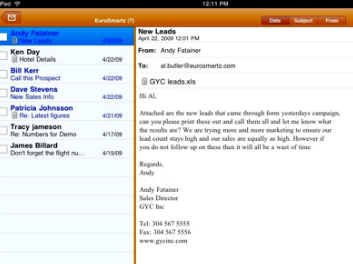
It will not work on a jailbreak phone.