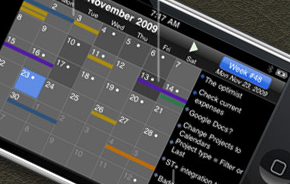6 Time-saving iPhone Receipt Tracking Apps for Tax Purposes
0Anyone who has done their taxes in the past knows the importance of keeping their receipts organized and readily available. You can always use a scanner to digitize your receipts or rely on these receipt tracking apps for iPhone to get the job done:
Popular Receipt Tracking iPhone Apps
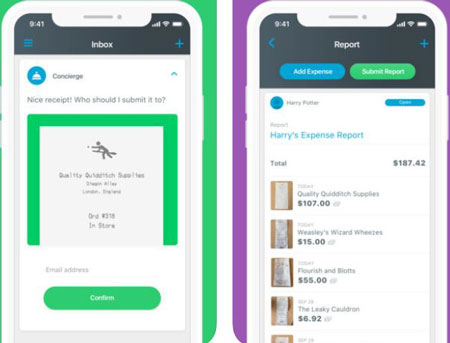
Expensify: this iPhone app lets you easily track receipts and manage your expenses. Simply take a photo of your documents, and this app will automatically capture the details. It also helps you create expense reports.
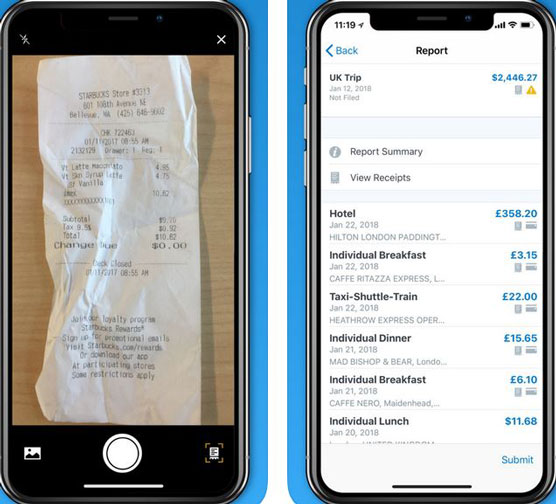
SAP Concur: this app helps you manage your travel and expenses on the go. It keeps track of your receipts and lets you import data from credit cards. Allows you to submit expense reports fast.
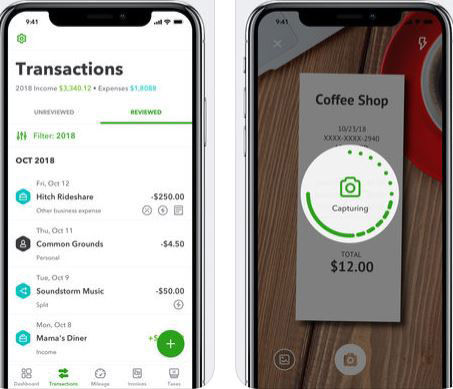
QuickBooks Self-Employed: more than just a receipt organizer, this app can track your mileage and manage your finances. It allows you to easily create invoices on the go.
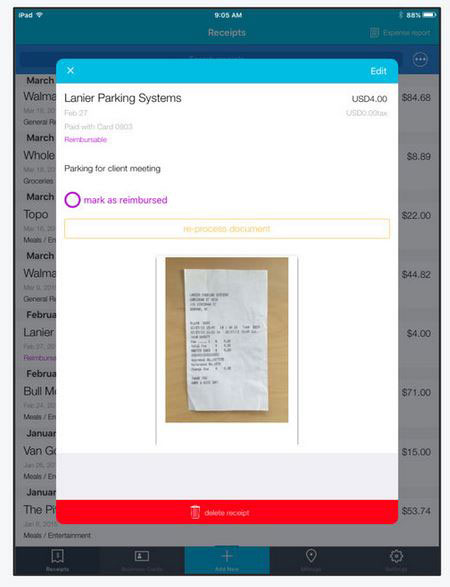
Shoeboxed: this receipt tracking iPhone app allows you to import your expenses by simply taking a photo of your receipts. It lets you maintain a searchable, sortable archive on your phone and export data to QuickBooks, Excel, Xero, and other popular tools.
![]()
Receipt Bank Scanner & Tracker: an automated bookkeeping solution for businesses. It has single, multiple, and combine receipt scan modes. Lets you sync expense data to popular accounting software.
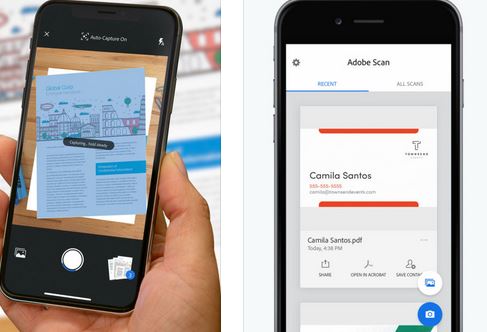
Adobe Scan: turns your iPhone into a portable PDF scanner. You can use it to scan notes, documents, photos, business cards, whiteboards, and receipts. The app is smart enough to detect borders and sharpen scanned content.
Have you found better receipt trackers for iOS? Please share them here.