Mind mapping is a wonderful way to divide and conquer problems. It’s a technique used by many innovators, entrepreneurs, and designers. These days you don’t need a piece of paper or a computer program to do some mind-mapping. Not when you can grab a decent application to get the job done on your iPad. In fact, these 5 mind-mapping iPad apps make you never want to go back to your old way of doing it:

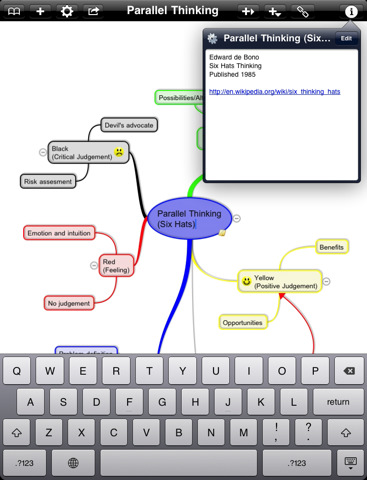
iThoughtsHD: the mind-mapping application that I am using on my iPad at the moment. It has a very easy to use interface, does not crash, and does what it promises. Supports external monitors and offers wireless upload capability.

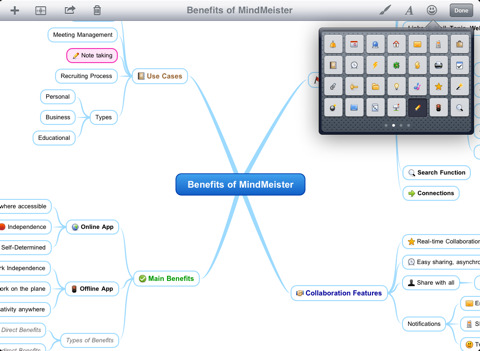
MindMeister: another decent app in this category, especially if you have an online account too. You can sync your maps and diagrams and even import maps from MindManager and Freemind.

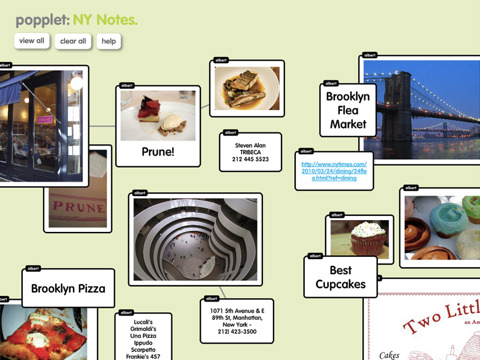
Popplet for iPad: more than just a mind-map application, Popplet can be used to record your thoughts, create diagrams, and even plan your future travels.
OmniGraffle for iPad: can be used to create diagrams, process charts, page layouts, website wireframes, and even graphic designs. It’s one of the most design suites around, and it’s not cheap by any means.
Whiteboard HD for iPad: it gives you your very own portable white-board. Use it to note down your ideas, draw diagrams, and add all kinds of shapes/information to it.
Please add your favorite mind-mapping apps for iPad (or iPhone) below.
Just like everything else, robotic lawn mowers are getting smarter. The latest models use AI…
As the weather gets warmer, we all have to start watering our garden again. With…
In this day and age, you don't have to learn a whole bunch of new…
Having a pool on your property is fun but keeping its water clean takes effort.…
Here is another cool magnetic charger that keeps your iPhone, AirPods, and Apple Watch charged.…
The latest iPhones are great for capturing professional quality videos. You are still going to…