The Vision Pro has many cool applications. You can use it to do business, become more productive or even improve your piano skills. If drawing is your thing, you can use these Vision Pro Drawing apps to practice:
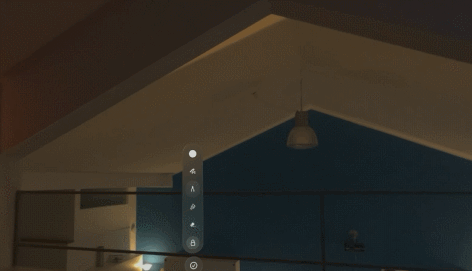
Spatial Drawing: an Apple Vision Pro app that lets you draw in space. You can select a color and the size of your pen with simple gestures. You can save your work locally to your device.

AirDraw: this app lets you 3D paint with your fingers in an augmented reality environment. It turns your room into a canvas to draw on. You can use your fingers to interact with your drawings.


AR Pictionary: a fun drawing game for Apple Vision Pro. One person gets to draw while others guess what it is on a TV. There are various concepts for you to test your sketching skills. It has a score tracker too.
Stay tuned as we will cover more drawing apps for the Vision Pro here in the future.
The Raspberry Pi is wonderful platform for DIY electronics. You can always build and program…
Manus captured the imagination of many AI enthusiasts a few weeks ago. It is a…
Here is another lens that turns your iPhone into a wildlife camera. The Martvsen Tele-30x…
Marble runs are a lot of fun to watch and even more so if you…
Here is another cool app that you can use to create amazing art on your…
Having to deal with too many cables to keep your favorite Apple devices charged is…