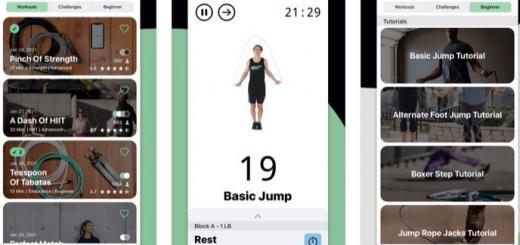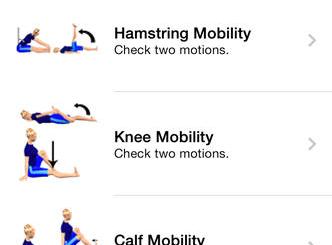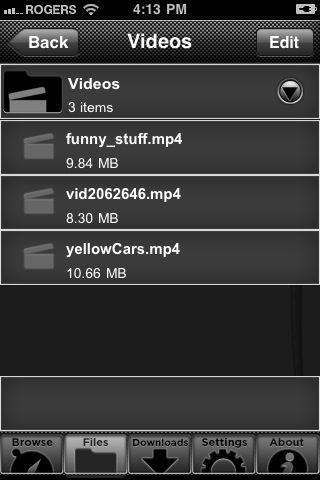5 Ways To Sign Documents on iPhone and iPad
0As hard as we try to avoid it, we all have to sign documents once in a while. The good news is more people now accept digitally signed copies. So if you can sign documents on your iPhone or iPad, you are golden. These 5 iOS apps let you sign documents on iPhone/iPad:
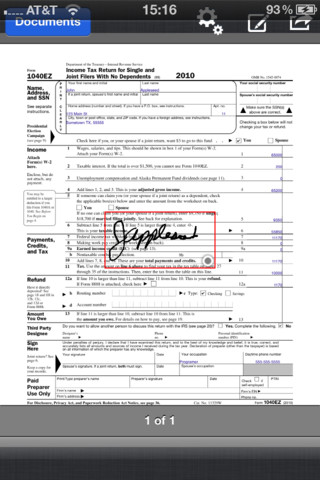
JotNot Signature: lets you sign, print, and scan documents easily on your iOS device. JotNot allows you to add text, date, and checkmarks to your documents.
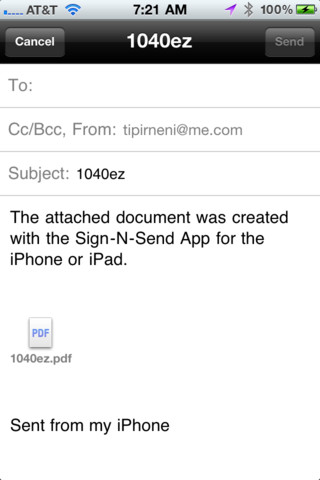
Sign-N-Send: I have personally used this app to handle tax related documents. This app lets you sign PDF and Microsoft Office on your iOS device. It offers multiple pen colors too.
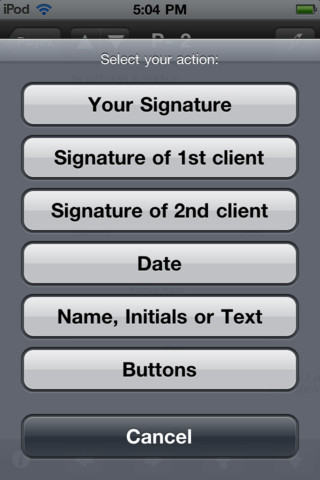
EasySign: supports PDF, Word /Excel, TEXT/RTF, HTML, and JPEG/PNG/BMP document formats. Lets you draw your signature by finger or using a stylus. Supports 3 signatures.

Sign Docs: a beautiful document manager for iPad. It not only lets small business owners sign their documents digitally, it also acts as a document manager.
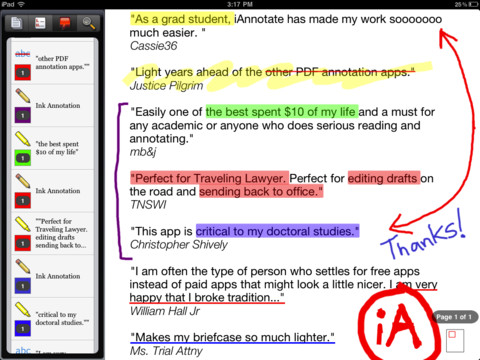
iAnnotate PDF: one of the best PDF reader apps around. It has plenty of tools for users to handle PDF annotations. It lets you organize your files too.
(Honorable mention: DocuSign Ink)
Which one of these apps have you tried? Please feel free to add your favorite digital signature apps for iOS below.